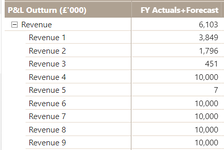Hi,
I'm having difficulty writing a measure that will for each month only pull through actuals values if there are any actuals values otherwise it should pull through the forecast values.
So say a company is 4 months through its Fiscal Year it would show 4 months of actuals then the 8 months of forecast values.
The problem if Power BI using my measure below is pulling through values on a row-by-row basis. The £10,000 values below are all dummy figures from the forecast. As the other values are actuals I'd not like any of those forecast values to show in that month.
If you could please help me tweak my measure that would be much appreciated.


Thanks,
Paul
I'm having difficulty writing a measure that will for each month only pull through actuals values if there are any actuals values otherwise it should pull through the forecast values.
So say a company is 4 months through its Fiscal Year it would show 4 months of actuals then the 8 months of forecast values.
The problem if Power BI using my measure below is pulling through values on a row-by-row basis. The £10,000 values below are all dummy figures from the forecast. As the other values are actuals I'd not like any of those forecast values to show in that month.
If you could please help me tweak my measure that would be much appreciated.
Thanks,
Paul