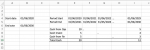jaspermowatt
New Member
- Joined
- Apr 7, 2018
- Messages
- 10
Hello all,
I am trying to create a dynamic cash flow model where I can type in a start and end date, and run the macro, and the the CFM is auto populated i.e. columns are dragged out until the end date is reached.
I have attached an image of a simplified example.
In my head it seems simple, but I am pretty new to the world of macros and I am struggling to make progress. Any help or guidance would be greatly appreciated. Thank you in advance.
J
I am trying to create a dynamic cash flow model where I can type in a start and end date, and run the macro, and the the CFM is auto populated i.e. columns are dragged out until the end date is reached.
I have attached an image of a simplified example.
In my head it seems simple, but I am pretty new to the world of macros and I am struggling to make progress. Any help or guidance would be greatly appreciated. Thank you in advance.
J