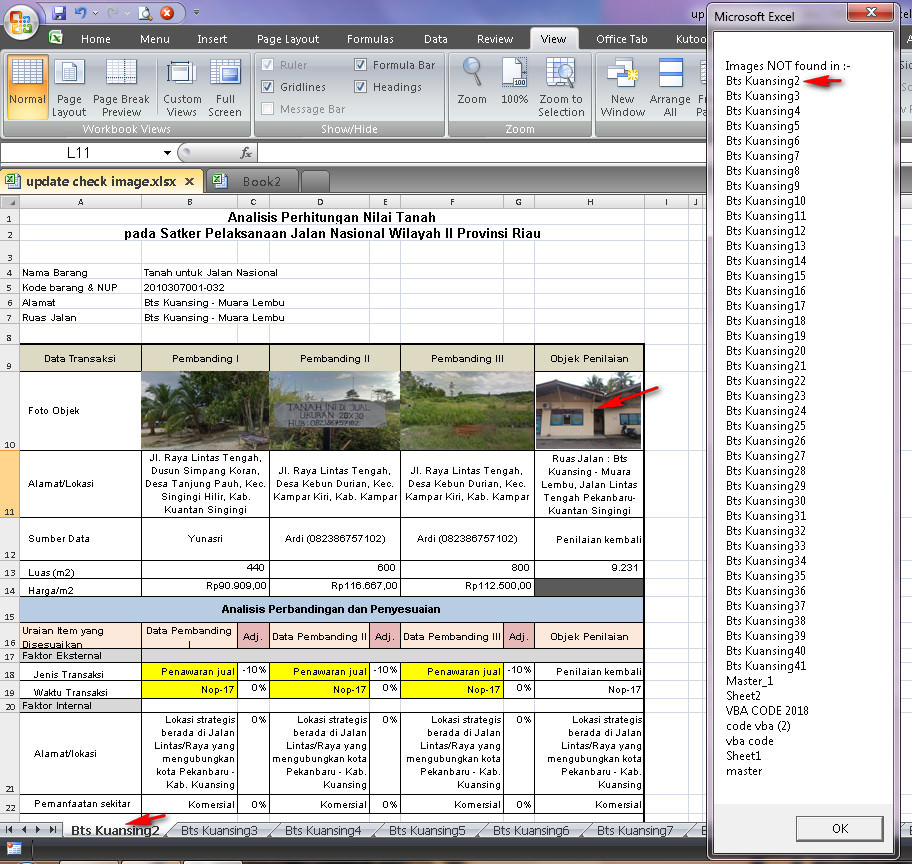muhammad susanto
Well-known Member
- Joined
- Jan 8, 2013
- Messages
- 2,077
- Office Version
- 365
- 2021
- Platform
- Windows
hi all..
i have over 50 sheets in single workbook, for each sheet should be contained picture in e.g cell H10.
my problem is to make sure how to check if in cell H10 for multiple sheets contains the picture.
if in cell H10 contains picture <code class="vb plain" style="font-size: 16px; white-space: nowrap; padding: 0px !important; font-family: Consolas, "Bitstream Vera Sans Mono", "Courier New", Courier, monospace !important; color: rgb(0, 0, 0) !important; border-radius: 0px !important; background: none !important; border: 0px !important; bottom: auto !important; float: none !important; height: auto !important; left: auto !important; line-height: 1.1em !important; margin: 0px !important; outline: 0px !important; overflow: visible !important; position: static !important; right: auto !important; top: auto !important; vertical-align: baseline !important; width: auto !important; box-sizing: content-box !important; min-height: auto !important;">MsgBox </code><code class="vb string" style="font-size: 16px; white-space: nowrap; padding: 0px !important; font-family: Consolas, "Bitstream Vera Sans Mono", "Courier New", Courier, monospace !important; color: rgb(0, 0, 255) !important; border-radius: 0px !important; background: none !important; border: 0px !important; bottom: auto !important; float: none !important; height: auto !important; left: auto !important; line-height: 1.1em !important; margin: 0px !important; outline: 0px !important; overflow: visible !important; position: static !important; right: auto !important; top: auto !important; vertical-align: baseline !important; width: auto !important; box-sizing: content-box !important; min-height: auto !important;">"Image exists!"</code> if the otherwise <code class="vb plain" style="font-size: 16px; white-space: nowrap; padding: 0px !important; font-family: Consolas, "Bitstream Vera Sans Mono", "Courier New", Courier, monospace !important; color: rgb(0, 0, 0) !important; border-radius: 0px !important; background: none !important; border: 0px !important; bottom: auto !important; float: none !important; height: auto !important; left: auto !important; line-height: 1.1em !important; margin: 0px !important; outline: 0px !important; overflow: visible !important; position: static !important; right: auto !important; top: auto !important; vertical-align: baseline !important; width: auto !important; box-sizing: content-box !important; min-height: auto !important;">MsgBox </code><code class="vb string" style="font-size: 16px; white-space: nowrap; padding: 0px !important; font-family: Consolas, "Bitstream Vera Sans Mono", "Courier New", Courier, monospace !important; color: rgb(0, 0, 255) !important; border-radius: 0px !important; background: none !important; border: 0px !important; bottom: auto !important; float: none !important; height: auto !important; left: auto !important; line-height: 1.1em !important; margin: 0px !important; outline: 0px !important; overflow: visible !important; position: static !important; right: auto !important; top: auto !important; vertical-align: baseline !important; width: auto !important; box-sizing: content-box !important; min-height: auto !important;">"Image does not exists, please see in Sheet...., Sheet..., Sheet.."
</code>
the macro work in multiple sheets not only 1 sheet..
anybody help me, greatly appreciated...
.sst
i have over 50 sheets in single workbook, for each sheet should be contained picture in e.g cell H10.
my problem is to make sure how to check if in cell H10 for multiple sheets contains the picture.
if in cell H10 contains picture <code class="vb plain" style="font-size: 16px; white-space: nowrap; padding: 0px !important; font-family: Consolas, "Bitstream Vera Sans Mono", "Courier New", Courier, monospace !important; color: rgb(0, 0, 0) !important; border-radius: 0px !important; background: none !important; border: 0px !important; bottom: auto !important; float: none !important; height: auto !important; left: auto !important; line-height: 1.1em !important; margin: 0px !important; outline: 0px !important; overflow: visible !important; position: static !important; right: auto !important; top: auto !important; vertical-align: baseline !important; width: auto !important; box-sizing: content-box !important; min-height: auto !important;">MsgBox </code><code class="vb string" style="font-size: 16px; white-space: nowrap; padding: 0px !important; font-family: Consolas, "Bitstream Vera Sans Mono", "Courier New", Courier, monospace !important; color: rgb(0, 0, 255) !important; border-radius: 0px !important; background: none !important; border: 0px !important; bottom: auto !important; float: none !important; height: auto !important; left: auto !important; line-height: 1.1em !important; margin: 0px !important; outline: 0px !important; overflow: visible !important; position: static !important; right: auto !important; top: auto !important; vertical-align: baseline !important; width: auto !important; box-sizing: content-box !important; min-height: auto !important;">"Image exists!"</code> if the otherwise <code class="vb plain" style="font-size: 16px; white-space: nowrap; padding: 0px !important; font-family: Consolas, "Bitstream Vera Sans Mono", "Courier New", Courier, monospace !important; color: rgb(0, 0, 0) !important; border-radius: 0px !important; background: none !important; border: 0px !important; bottom: auto !important; float: none !important; height: auto !important; left: auto !important; line-height: 1.1em !important; margin: 0px !important; outline: 0px !important; overflow: visible !important; position: static !important; right: auto !important; top: auto !important; vertical-align: baseline !important; width: auto !important; box-sizing: content-box !important; min-height: auto !important;">MsgBox </code><code class="vb string" style="font-size: 16px; white-space: nowrap; padding: 0px !important; font-family: Consolas, "Bitstream Vera Sans Mono", "Courier New", Courier, monospace !important; color: rgb(0, 0, 255) !important; border-radius: 0px !important; background: none !important; border: 0px !important; bottom: auto !important; float: none !important; height: auto !important; left: auto !important; line-height: 1.1em !important; margin: 0px !important; outline: 0px !important; overflow: visible !important; position: static !important; right: auto !important; top: auto !important; vertical-align: baseline !important; width: auto !important; box-sizing: content-box !important; min-height: auto !important;">"Image does not exists, please see in Sheet...., Sheet..., Sheet.."
</code>
the macro work in multiple sheets not only 1 sheet..
anybody help me, greatly appreciated...
.sst
Last edited: