MrBartlett
New Member
- Joined
- Jul 22, 2018
- Messages
- 25
Hi all,
I am wondering if someone could kindly help me with this problem.
If a cell contains value Z, I want to hide that row, X rows before, and Y rows after.
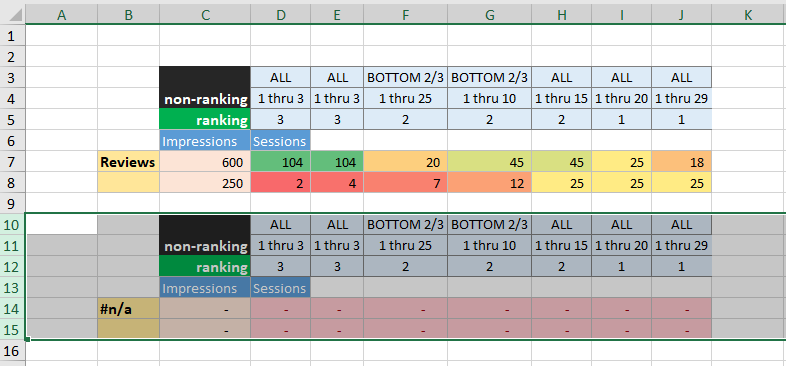
So, via the example above, for the range B1:B15, if a cell contains "#n/a" then hide row 14, rows 9:12, and row 15 (the highlighted rows). I want this to loop, where either we have it check every cell in B1:B15, or for it to check every nth cell, where n = 7.
Thanks in advance!
I am wondering if someone could kindly help me with this problem.
If a cell contains value Z, I want to hide that row, X rows before, and Y rows after.
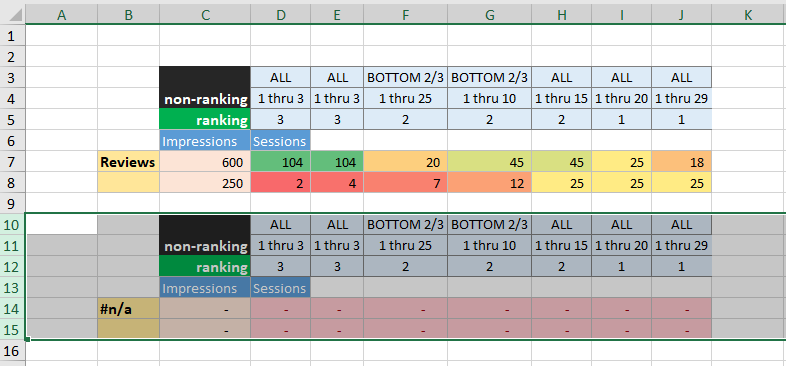
So, via the example above, for the range B1:B15, if a cell contains "#n/a" then hide row 14, rows 9:12, and row 15 (the highlighted rows). I want this to loop, where either we have it check every cell in B1:B15, or for it to check every nth cell, where n = 7.
Thanks in advance!
Last edited:





