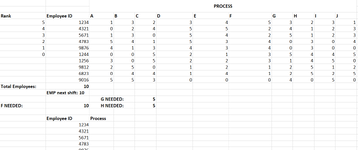Hello everybody,
I´m quite desperate and need some help with writing a macro in VBA or doing it in plain excel.
I´ll try to explain as simply as I can.
I am trying to write a macro that will assign each employee to each given process (task - there are 10 tasks).
There are a couple of conditions:
1) Priority level based on 0-5. 0 means the employee does not have a training for that process and cannot be therefor assigned to it. 1 means he can do it, but is not very productive at it and 5 being he is very productive at that process.
It could perhaps assign the employees to the process based on a given average (manually inputted), for example average of 4 for process "X".
2) there needs to be a rule where for 2 employees on process X, has to be therefor 1 employee on process Y.
3) Ideally (not a must) it should also cycle the employees, meaning that one employee should not be assigned to any given process for a longer period of time than 4 days for example.
Now, the macro, should know how many employees should be on each process based on a formula that I have in the database (X needed, G needed, etc.)
I´m attaching a file of the quick and basic database that I created.
The macro will also know how many employees there are and how strong they are on each given process because of the database (column employee ID)
So my question I guess is, what would be the best way to do it - either in excel or in VBA?
Thank you very much for your help
I´m quite desperate and need some help with writing a macro in VBA or doing it in plain excel.
I´ll try to explain as simply as I can.
I am trying to write a macro that will assign each employee to each given process (task - there are 10 tasks).
There are a couple of conditions:
1) Priority level based on 0-5. 0 means the employee does not have a training for that process and cannot be therefor assigned to it. 1 means he can do it, but is not very productive at it and 5 being he is very productive at that process.
It could perhaps assign the employees to the process based on a given average (manually inputted), for example average of 4 for process "X".
2) there needs to be a rule where for 2 employees on process X, has to be therefor 1 employee on process Y.
3) Ideally (not a must) it should also cycle the employees, meaning that one employee should not be assigned to any given process for a longer period of time than 4 days for example.
Now, the macro, should know how many employees should be on each process based on a formula that I have in the database (X needed, G needed, etc.)
I´m attaching a file of the quick and basic database that I created.
The macro will also know how many employees there are and how strong they are on each given process because of the database (column employee ID)
So my question I guess is, what would be the best way to do it - either in excel or in VBA?
Thank you very much for your help