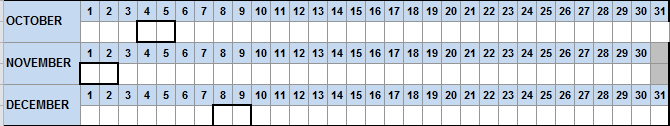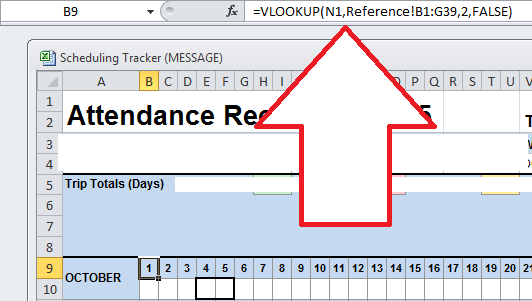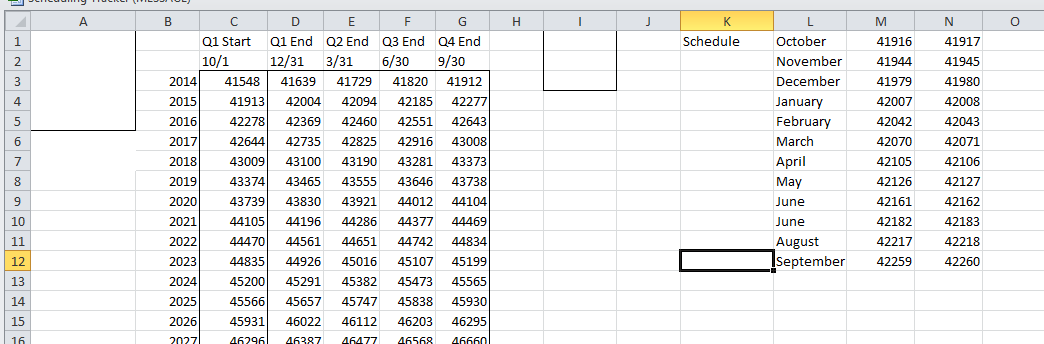Hello Everyone,
I'm new to vba and need a little help getting certain cells formatted based on their date in number value. I basically have a large calendar displayed in row format as shown below.
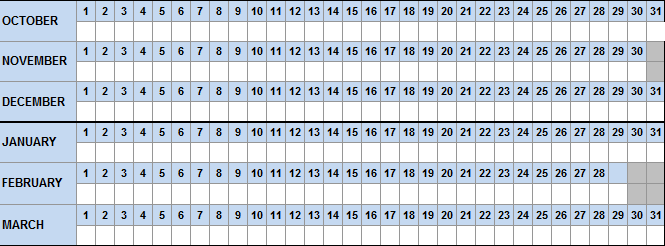
The numbers displayed are actually number values associated with the date (ie Oct 1 is actually 41913, Oct 2 is 41914 etc)
I have list created on a different sheet (named Reference) which contains two dates per month also in Number form (41916 for example).
Is there a vba code that I can use to format the dates found in reference to display with a thick border on the calendar or better yet, to format the cells below that date in the calendar to have a thick border?
Essentially, each year I would like to just have to update that reference sheet with the new dates and have it automatically format the corresponding cell to look like the below image.
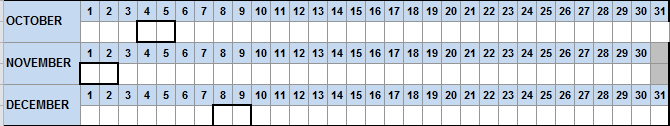
I'm new to vba and need a little help getting certain cells formatted based on their date in number value. I basically have a large calendar displayed in row format as shown below.
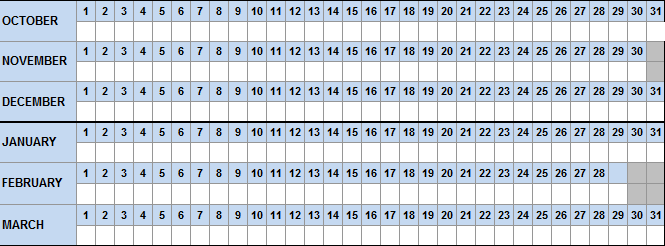
The numbers displayed are actually number values associated with the date (ie Oct 1 is actually 41913, Oct 2 is 41914 etc)
I have list created on a different sheet (named Reference) which contains two dates per month also in Number form (41916 for example).
Is there a vba code that I can use to format the dates found in reference to display with a thick border on the calendar or better yet, to format the cells below that date in the calendar to have a thick border?
Essentially, each year I would like to just have to update that reference sheet with the new dates and have it automatically format the corresponding cell to look like the below image.