Hello,
Im trying to figure out a formula but I'm struggling to even describe it to search for it online.
Below I have in Table 1 a list of countries, an invoice amount, and the currency the invoice was in.
In table 2 I have the countries, their native currency and the tax amount.
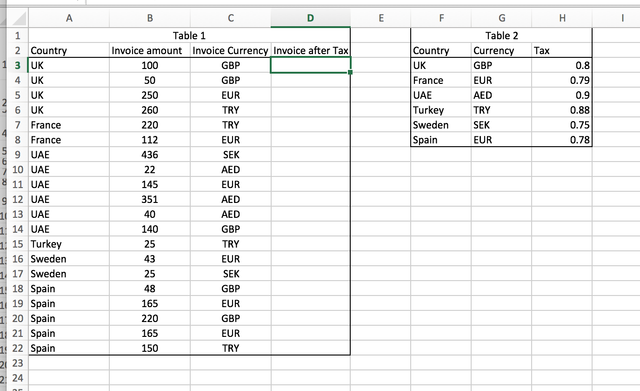
So i want my Formula to check the Country in table 1 against table 2 and if the currency then matches - apply the tax amount. If not just use the invoice amount.
For example Table 1 Row 3 has a GBP invoice from the UK and because in table 2, UK and GBP coincide the output will be 80 (Invoice amount 100 * tax 0.8) giving the untaxed amount.
In the same example we can see row 5 is in the UK but the invoice is in EURO and therefore the amount should stay 250.
I know if i used MATCH i could get the resulting row in the array(UK = 1, UAE = 3 & Spain = 6) but this is where i think i need VLOOKUP to check the Currancies against each other.
Any help would be appreciated and even a hint of how to research this would be amazing.
Thanks in advance.
Richard
Im trying to figure out a formula but I'm struggling to even describe it to search for it online.
Below I have in Table 1 a list of countries, an invoice amount, and the currency the invoice was in.
In table 2 I have the countries, their native currency and the tax amount.
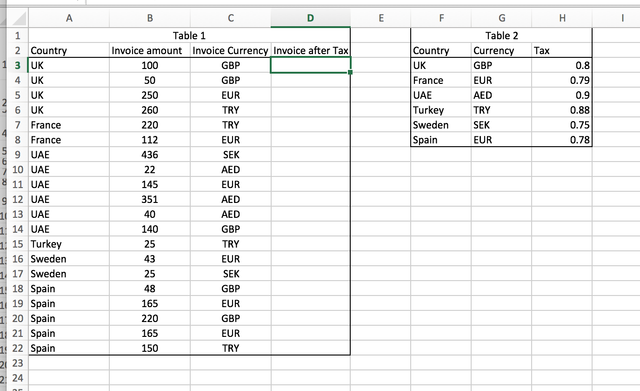
So i want my Formula to check the Country in table 1 against table 2 and if the currency then matches - apply the tax amount. If not just use the invoice amount.
For example Table 1 Row 3 has a GBP invoice from the UK and because in table 2, UK and GBP coincide the output will be 80 (Invoice amount 100 * tax 0.8) giving the untaxed amount.
In the same example we can see row 5 is in the UK but the invoice is in EURO and therefore the amount should stay 250.
I know if i used MATCH i could get the resulting row in the array(UK = 1, UAE = 3 & Spain = 6) but this is where i think i need VLOOKUP to check the Currancies against each other.
Any help would be appreciated and even a hint of how to research this would be amazing.
Thanks in advance.
Richard





