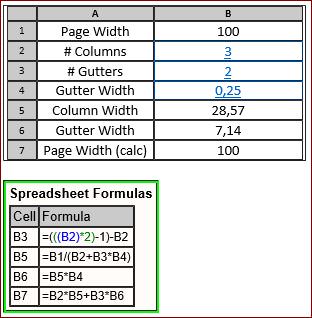jarediledundee
New Member
- Joined
- Nov 6, 2018
- Messages
- 1
Hi All,
I'm a graphic designer (not a mathematician) and I'm trying to create a little calculator that will give me the column and gutter widths of a page, based on the following variables:
-Page width
-# of Columns desired
-Gutter width is x% of Column width (eg. all gutters would be 25% the width of the columns, or 50%, etc. etc.)
I'm just so poor at math and Excel formulas that I'm not able to figure it out consistently. Could anyone take a stab at it? Thank you so much in advance!!
<tbody>
</tbody>
I'm a graphic designer (not a mathematician) and I'm trying to create a little calculator that will give me the column and gutter widths of a page, based on the following variables:
-Page width
-# of Columns desired
-Gutter width is x% of Column width (eg. all gutters would be 25% the width of the columns, or 50%, etc. etc.)
I'm just so poor at math and Excel formulas that I'm not able to figure it out consistently. Could anyone take a stab at it? Thank you so much in advance!!
| A | B | |
|---|---|---|
| 1 | Page Width (pixels or points) | 100 |
| 2 | Number of Columns | 2 |
| 3 | Number of Gutters | 1 (=(((B2)*2)-1)-(B2)) |
| 4 | Gutter Width % of Column Width | 25% |
| 5 | Column Width (calculated) | ? |
| 6 | Gutter Width (calculated) | ? |
<tbody>
</tbody>