Calculate Age in Years, Months, Days
July 04, 2022 - by Bill Jelen

Problem: I work in Human Resources. On our employee census, I need to calculate age in years and months.
Strategy: Use the super-secret DATEDIF function. Microsoft documented this function in Excel 2000 and never spoke of it since. Yet, it has been in Excel since the mid-nineties.
Use =DATEDIF(Earlier Date, Later Date, Return_Code).
The return codes are not entirely intuitive. They are shown here.
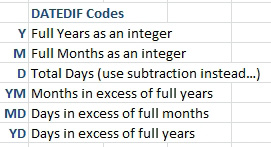
From that list, the Y and YM codes would solve the question at the top of this topic. The following shows Years, Months, and Days.
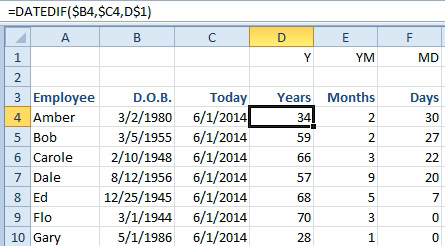
The less popular return codes are M for a complete count of full months, D for a complete count of days, and YD for the number of days in excess of full years.
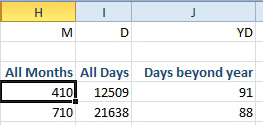
I’ve seen people get fancy with DATEDIF, using formulas such as these.
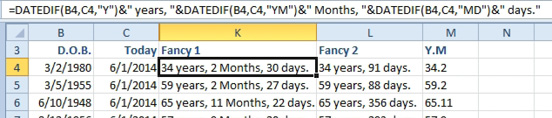
The formula in K is
=DATEDIF(B4,C4,”Y”)&” years, “&DATEDIF(B4,C4,”YM”)&” Months, “&DATEDIF(B4,C4,”MD”)&” days.”
The formula in L is
=DATEDIF(B4,C4,”Y”)&” years, “&DATEDIF(B4,C4,”YD”)&” days.”
The formula in M is
=DATEDIF(B4,C4,”Y”)&”.”&DATEDIF(B4,C4,”YM”)
Gotcha: Here is the reason why Microsoft stopped documenting DATEDIF. When you calculate the DATEDIF between January 31 and March 1, you get 1 month and negative two days. It was probably easier to stop documenting DATEDIF than to explain why this happens.
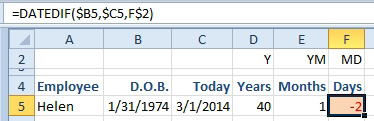
This article is an excerpt from Power Excel With MrExcel
Title photo by Joe Dudeck on Unsplash
