Excel 2020: Highlight All Formula Cells
July 13, 2020 - by Bill Jelen
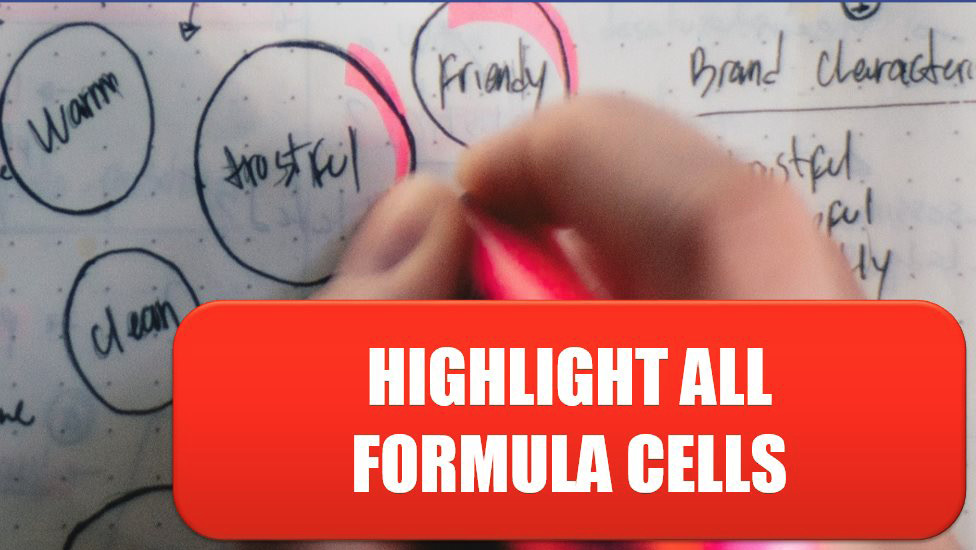
If you are going to be auditing the worksheet, it would help to mark all of the formula cells. Here are the steps:
- Select any blank cell in the worksheet.
- Choose Home, Find & Select, Formulas.
- All of the formula cells will be selected. Mark them in a different font color, or, heck, use Home, Cell Styles, Calculation.
To mark all of the input cells, use Home, Find & Select, Go To Special, Constants. I prefer to then uncheck Text, Logical, and Errors, leaving only the numeric constants. Click OK in the Go To Special dialog.
Title Photo: José Alejandro Cuffia at Unsplash.com
This article is an excerpt from MrExcel 2020 - Seeing Excel Clearly.
