Excel Says I Have Links, But I Can Not Find Them
August 24, 2021 - by Bill Jelen

Problem: When I open a workbook, Excel tells me there are external links in the file. Where are they?
Strategy: Use Ctrl+F to open the Find dialog. Open the Options>> button and change the Within dropdown from Sheet to Workbook. Search for a left square bracket. If the links are in a formula in a cell, this technique will find the link. If nothing is found, then go to Formulas, Name Manager. Links are often lurking in out-of-use named ranges. I’ve also seen links hiding in the Data, Consolidate dialog box.
If you want to break the links or change the source to a new location, open the File menu. On the right side of the screen, look for Related Documents and click the Edit Links to Files hyperlink.
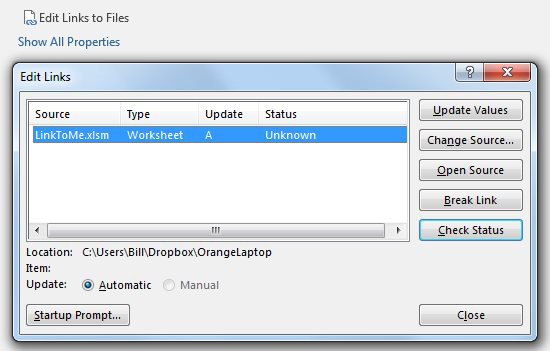
This article is an excerpt from Power Excel With MrExcel
Title photo by Matthew Lancaster on Unsplash
