Excel Shortcuts - Select Whole Column/Row
August 10, 2017 - by Bill Jelen
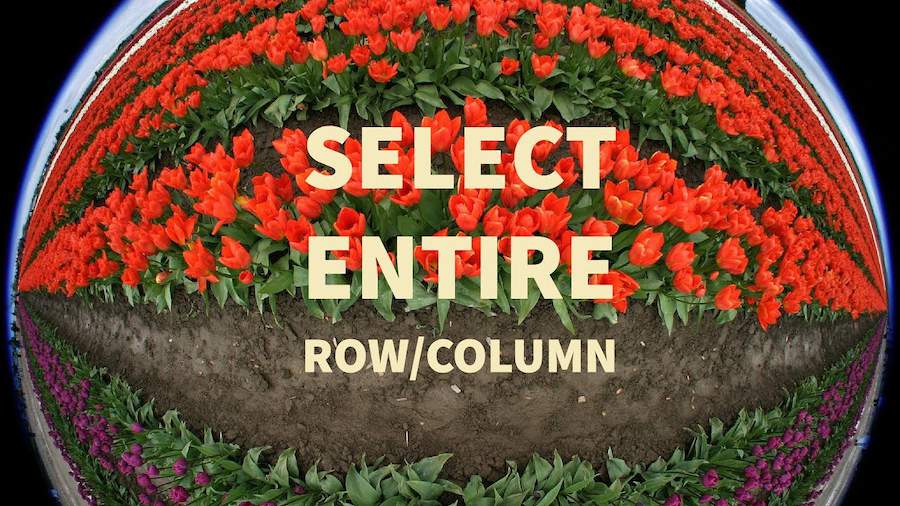
Excel offers some fast ways to select the whole column or row based on the currently active cell. Today, you will see how to remember each keyboard shortcut.
Ctrl + Spacebar selects the whole column. Shift + Spacebar selects the whole row. How can you remember which is which? The “C” in Ctrl stands for the “C” in column. Also, the “S” in Shift is adjacent in the alphabet to the “R” in Row. Another way to remember which is which: the Shift key is much longer (like a row!) than Ctrl.
Thanks to Michael Byrne, Jeneta Hot, and Bob Umlas.
Watch Video
Video Transcript
Learn Excel From MrExcel, Podcast Episode 2128: Selecting The Whole Column Or The Whole Row.
Alright. Cool trick here. So, CONTROL+SPACEBAR selects the whole column or SHIFT+SPACEBAR selects the whole row like that, and that's cool because once you have the whole column or whole row selected, hold down the SHIFT key and you can drag something back into a new position.
So, I had the rows out of order there, works great, but here's my problem. I can never remember which is which. CONTROL+SPACEBAR or SHIFT+SPACEBAR, I always do it wrong.
Two ways. Here’s two ways to remember. CONTROL starts with a C, so column starts with C. CONTROL+SPACEBAR will select the whole column. Awesome. SHIFT starts with an S and R starts with row, and S and R are adjacent letters in the alphabet, I don't know, or the Bob Umlas one. He says, look, the CONTROL key is really skinny like a column is really skinny, alright? So, think of the skinny CONTROL key selects a skinny column, whereas the wider SHIFT key selects the whole row. Yeah. That might work.
Another bonus trick here -- if you use CONTROL+SPACEBAR to select the whole row and then CONTROL and the – on the number keypad will delete that selection. Here, let's try it with a row. We'll do SHIFT+SPACEBAR and then CONTROL – deletes that whole row. Cool. I love these keyboard shortcuts.
Thanks for stopping by. We'll see you next time for another netcast from MrExcel.
Title Photo: toddwmac / Pixabay
