Paste a Live Picture of a Cell
November 09, 2023 - by Bill Jelen

Problem: I have a massively large spreadsheet. I’m working on calculations in the top of the spreadsheet but need to monitor a result in W842. It is a pain to travel back and forth to monitor that cell.
Strategy: You can take a picture of the cell and paste it where you can keep an eye on it. Follow these steps:
1. Select cells W841:W842. Press Ctrl+C to copy.
2. Return to the top of the worksheet. Select an area that has a few blank cells. Select Home, Paste dropdown, As Picture, Paste Picture Link.
A live picture of the cell will be pasted.
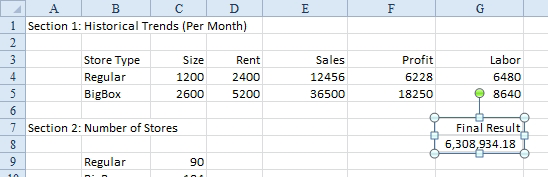
As you make changes and the calculations cause the result to change, the picture will update.
Additional Details: The picture can be of multiple cells. Also, it is possible to move the picture by dragging it to a new location. You can even paste several pictures, each of a different few summary cells in order to have a dashboard showing key cells from throughout the workbook.
This article is an excerpt from Power Excel With MrExcel
Title photo by Angèle Kamp on Unsplash
