Print a Letter at the Top of Page 1 and Repeat Headings at the Top of Each Subsequent Page
October 13, 2021 - by Bill Jelen
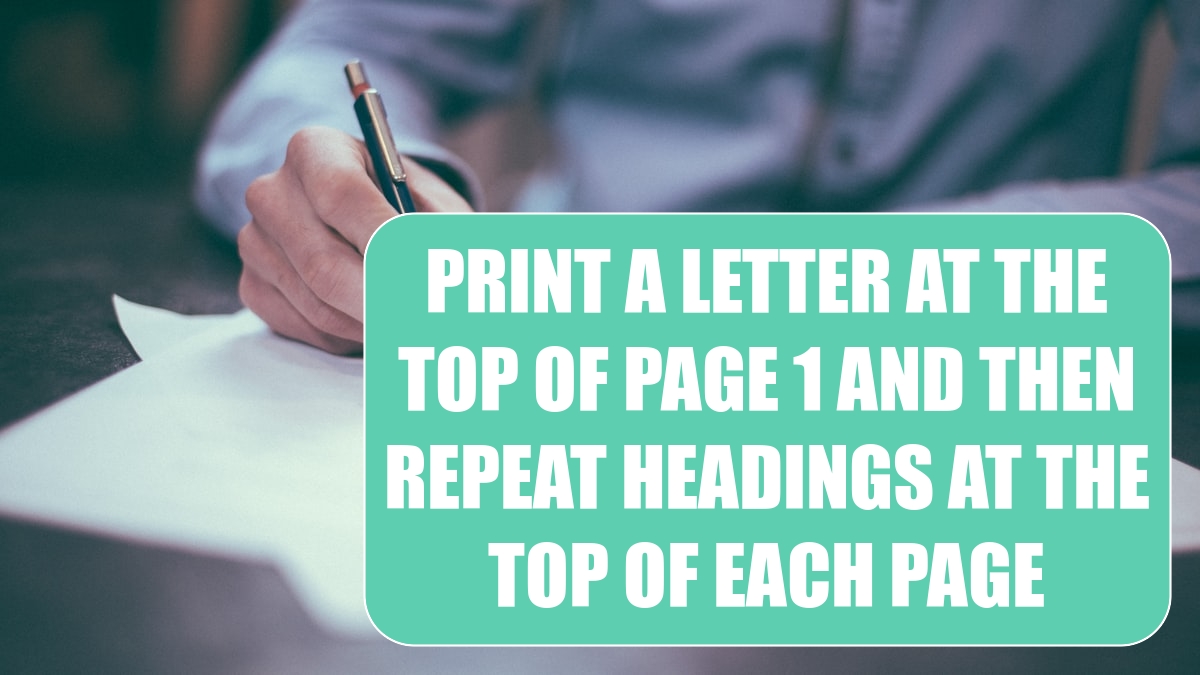
Problem: I am sending out a worksheet that contains a letter followed by a lengthy report. I would like the headings to appear at the top of each page after the first page. I don’t want the headings to appear at the top of the letter on the first page.
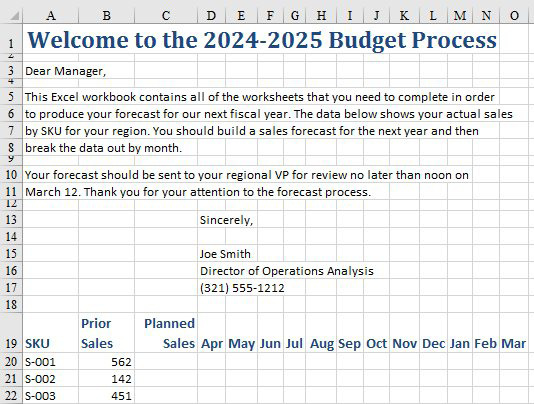
Strategy: Follow the steps in the previous topic. Specify $19:$19 as the Rows To Repeat At Top. If you specify that a row in the middle of the print range should be repeated at the top of the pages, it will not begin repeating until the next page.
Results: The headings do not print at the top of page 1, but they do print at the top of pages 2 and beyond.
This article is an excerpt from Power Excel With MrExcel
Title photo by Scott Graham on Unsplash
