Sorting with Dynamic Arrays
February 21, 2022 - by Bill Jelen

Problem: Is there a simpler way to sort with a formula?
Solution: Yes, if you subscribe to Office 365 and have access to Dynamic Arrays. As I am writing this (April 2019), Dynamic Arrays are only in the Office Insiders channel.
Use =SORT(A2:B5,2,-1) to sort descending by the second column.
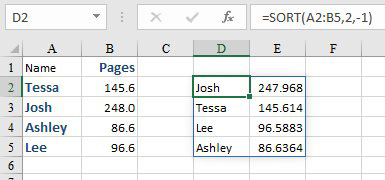
You can use SORTBY if you want to return the names from column A sorted by the numbers in column B but you don't need to see the numbers in the results.
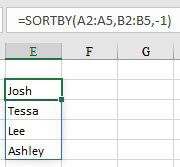
This article is an excerpt from Power Excel With MrExcel
Title photo by Virginie-Sankara on Unsplash
