Start a Formula with = or +
November 17, 2021 - by Bill Jelen
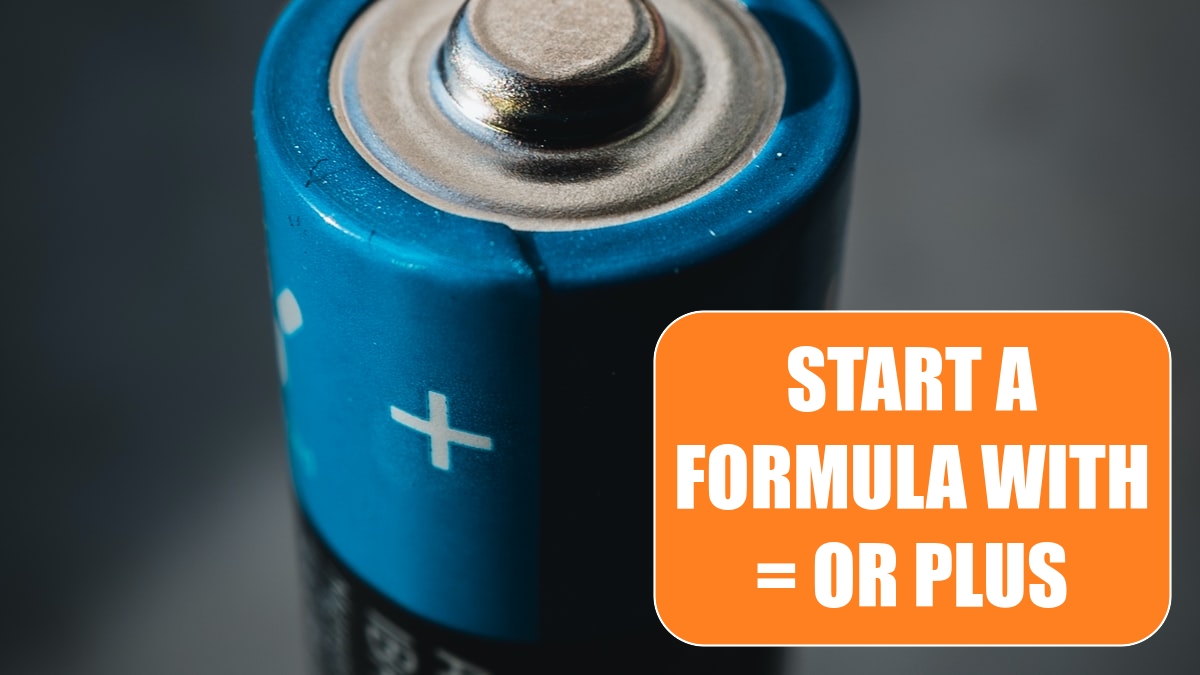
Problem: Every Excel formula has to start with an equals sign. There is no equals sign on the numeric keypad. It’s a pain to type the equals sign.
Strategy: In order to make the transition from Lotus 1-2-3 to Excel less painful, Microsoft allows you to start a formula with the + sign. Because there is a huge plus key on the numeric keypad of most desktop computers, it is often easier to start the formula with plus than with equals, especially if you’re entering the rest of your formula using arrow keys. You simply type the plus sign and your formula.
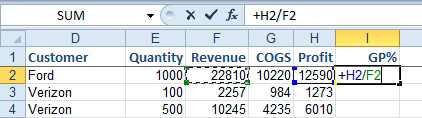
Gotcha: After you press the Enter key, Excel will edit the formula to add an equals sign before the initial plus. This will cause people to ask why you are using =+2+2 instead of just =2+2.

This article is an excerpt from Power Excel With MrExcel
Title photo by Mika Baumeister on Unsplash
