SUMIF Visible Cells
October 27, 2017 - by Bill Jelen
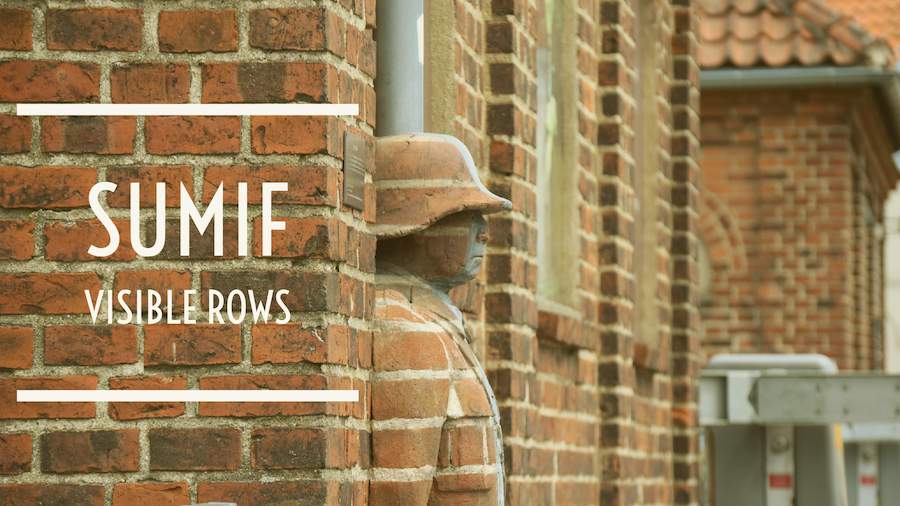
How to use a SUMIF to sum the *visible* cells that match a criteria. For example, sum all of the records where the Region="East", but ignore the rows that are already hidden. You will be surprised at the function that saves the day.
Watch Video
- Question from Jon: Do a SUMIFS that only adds the visible cells
- Bill's first try: Pass an array into the AGGREGATE function - but this fails
- Mike's awesome solution:
- SUBTOTAL or AGGREGATE can not accept an array
- But you can use OFFSET to process an array and send the results to SUBTOTAL.
- Use SUMPRODUCT to figure out if the row is YES or not.
- Bill's second try is like checking to see if the refrigerator light goes out when the door closes:
- Add a helper column with AGGREGATE of a single cell in each row
- Point the SUMIFS at that column
Auto-Generated Transcript
- hey welcome back it's time for another
- dueling Excel podcast I'm Bill Jelen
- from MrExcel be joined by Mike Irvin
- from Excel is fun this is our episode
- 187 some if the visible rose alright
- welcome back I was doing a seminar in
- Fort Myers Florida yesterday and John
- was in the audience and he had a
- question he said how can you do a sum if
- it only sums the visible rows okay so
- right here's our database and some if
- it's simple enough
- look 385 to 824 see if the answer is yes
- if it is add up the corresponding cells
- from b5 to be 24 that all works but then
- John was applying a filter so we had a
- category over here and data let's just
- use the auto filter to quickly apply the
- filter so there are all of our B cells
- and we want to add up just the yes cells
- that are B cells then that should be
- something to 100 but this formula is not
- working so the question is how can we do
- a sum if that only looks at the visible
- rows and I said all right well clearly
- the only thing I know that's going to
- ignore visible rows is the aggregate
- function all right the aggregate
- function so we're gonna some number 9
- comma and then here's the important part
- ignore the hidden rows all right and
- then I just need to find some way to get
- an array in there and I know the higher
- versions use an array like everything
- above 11 for that second argument use an
- array but you know will an array work
- here all right so what I wanted to said
- I was going to do I was gonna say all
- right we're gonna take all these numbers
- here and multiply them times a boolean
- so look through all of the words over an
- a 5 equal to yes all right and what's
- gonna happen is well these are going to
- be numbers right and these are going to
- evaluate in a series of trues and falses
- and then when we force Excel to multiply
- the trues and falses times a number the
- throughs become 1
- all right so anything it doesn't say yes
- is going to evaluate to 0 anything that
- does that yes is going to evaluate to
- the sales all right and then we just
- have to do a ctrl shift enter
- so my god it doesn't work I don't maybe
- just an enter tell you what Mike I'm
- gonna keep working on this i'ma throw it
- for you
- let's see what you have thanks MrExcel
- well you know what aggregate yes that's
- one of two functions that can ignore
- hidden or filtered rows now aggregate
- was invented in Excel 2010 before
- aggregate we had the subtotal function
- and the subtotal function can also
- ignore hidden rows or filtered rows now
- the same problem occurs with subtotal as
- with aggregate if I choose function 9
- that we'll just avoid counting filtered
- rows if I choose 109 that will ignore
- hidden and filtered rows so 109 I would
- like to do that but guess what this
- subtotal function runs into the same
- problem as the aggregate reference
- argument means you cannot have an array
- operation there so what do we do we're
- gonna use the offset function to
- simultaneously get each individual row
- which subtotal will in essence create
- individual sub tools and this trick I
- learned years ago from MrExcels very
- Oh MrExcel message board now offset it
- needs a starting point so I'm going to
- click in the first cell comma and then
- offset goes down or up a certain number
- of rows to get a particular value I'm
- going to say just as an example to see
- how this function works go down six rows
- comma columns that's how many rows you
- want to subtract our ad we don't want to
- subtract or add any so I'm going to
- leave it blank
- now offset notice I already have some
- rows hid in there three rows so offset
- if I tell it to go down six out of a one
- two three four
- five and six so offset should be going
- and getting that 30 in Selby 16 if I
- highlight it and hit the f9 key I can
- see sure enough that it's doing exactly
- that
- control-z but what I really want it to
- do is simultaneously get every single
- value so in rows amuse the row function
- highlight all the way from ten to twenty
- nine close parenthesis if I highlight
- this row which is now doing a function
- argument array operation will just
- deliver an array of the numbers ten to
- twenty nine so f9 there we go ah but we
- really want to tell offset to go down
- zero one two so it can get offset zero
- offset one and so on if I can subtract
- 10 from all of these I'll have exactly
- what I want
- zero one two three and so on control-z
- well now I simply minus the row of the
- very first cell in that range close
- parenthesis now in the rows argument if
- I f9 there's an array of all the
- positions offset needs to offset to get
- each item individually
- control-z that is an array in row so it
- will force offset to deliver exactly one
- cell for each item in that range and
- that'll be different than just the
- complete range which subtotal cannot
- handle comma columns we don't need any
- so close parenthesis that hole offset if
- I f9 look at that right now it's
- delivering every single cell including
- right there is three items that are
- hidden I can see them 30 40 30 but
- that's because I haven't dumped this
- entire resultant array into subtotal
- control Z I come to the end closed
- parenthesis and now when I am nine watch
- this there we are 0 0 z
- because subtotal is ignoring the hidden
- or later we'll see that it will ignore
- filtered rows also now I would like to
- further eliminate some of these numbers
- for example the second number 50 we
- can't have that because it says no right
- there so I'm going to put this result in
- array inside of some product and then
- multiply this array times another array
- of zeros and ones that will represent
- yes that'll be the one no that'll be the
- zero
- control-z now I put it inside of some
- product that's array one I need to come
- to be in comma and highlight the column
- with the yeses equals and I have the
- criteria up here now if I click on array
- 2 + f9 trues and falses but some product
- can see those trues and falses so we
- need to convert them to ones and zeros
- ctrl z so I'm going to use any math
- operation to convert trues and falses to
- ones and zeros I'm gonna use double
- negative because in general that tends
- to be the fastest and most efficient now
- I could have taken that array and
- directly multiplied it by the first
- array then we would just have that
- multiplication in array 1 but I've
- chosen to have array number 1 there then
- some product will multiply times these
- ones and zeros f9 and we'll get exactly
- what we want notice right now 1 1 1
- means yes yes yes but those will be
- matched up with the zero zero zero from
- the subtotal for the hidden rows
- control-z now I can come to the end
- close parentheses control enter now I'm
- hiding over here if I come over and hide
- right-click hi I should get exactly a
- total of 50 and 10 control-z now if I
- turn on the filters with ctrl shift L
- now I can come up and filter just to
- show B and there we go
- 30 times 3 is 90 plus 10 is 100 so there
- after a great trick I learned years ago
- from the MrExcel message board
- subtotal with offset to get our some ifs
- which is really some product with a
- criteria here to add only the filtered
- rows and one last thing about offset
- remember we were talking about aggregate
- and subtotal couldn't handle an array
- operation right there but we do have
- some array operations inside of offset
- offset delivers something that Excel can
- interpret as a reference it works to
- disguise the array operation as a
- reference that in our case subtotal can
- understand all right I'm gonna throw it
- back over to MrExcel Oh Mike that is
- one awesome formula I wonder I couldn't
- come up with it there alive at the
- seminar I was headed in completely the
- wrong direction but well you've been
- working on that I'm still absolutely
- convinced that aggregate there's some
- way that I can use aggregate to solve
- this but if I can't use an array here
- because this is five and not one of the
- ones higher than twelve then I still
- feel like there should be some way to do
- this and check this out here's what I'm
- gonna do is I'm gonna use a helper
- column and you know as I started think
- about this one this is this is a lot
- like finding out if the refrigerator
- light turns off when you close the door
- all right you're not going to know but
- what I'm gonna do is I'm gonna add it
- and help her column with an aggregate
- function and that aggregate function is
- going to sum ignore the hidden rows and
- what am I gonna sum I'm gonna sum just
- this row just this one row and we will
- copy that down all right now the big
- question is what is the answer to this
- when I filter to just the B's what is
- the answer
- are those hidden rows returning zero or
- not well I don't know how we can find
- out well actually I do know how we can
- find out because we have a secret way to
- look inside that sound all right so
- here's what I'm doing I'm a press
- control ditto to bring that exact
- formula down and then instead of
- pointing to column B I want to point at
- column C like that
- right and we'll press ENTER and then
- apply a filter all right and let's see
- 30 plus 30 plus 30 plus 10 100 it's
- working so apparently in those hidden
- rows the rows we can't see like for
- example row 7 here we could do down here
- equals C 7 aggregate is returning 0
- because it that hidden row that row
- itself is hidden all right there you go
- kind of cheating with that helper column
- but at least it's something that I can
- understand and probably even knock out
- again without having to look at the
- formula all right wrap up from today
- question from John do a summits that
- only has the visible cells my first pass
- I was trying to pass an array into the
- aggregate function but that fails and
- Mike came up with an awesome solution
- use the offset function to point each
- row use the subtotal to see that rows
- hidden or not and then some product to
- multiply you know is it yes times the
- result from the subtotal my second try
- it's like checking to see if the
- refrigerator like goes out once the door
- closes I had to help her column to each
- row that says an aggregate of the cell
- in this row saying ignore any hidden row
- so that'll change to 0 on the rock is
- hidden and then point the sum if that
- column well there you have it thanks for
- stopping by we'll see next time for
- another dueling excel podcast from mr.
- Excel and Excel is fun
Download File
Download the sample file here: Duel187.xlsx
Title Photo: ugglemamma / pixabay
