Use Indirect To Get A Data From A Multi-cell Range
February 15, 2021 - by Bill Jelen
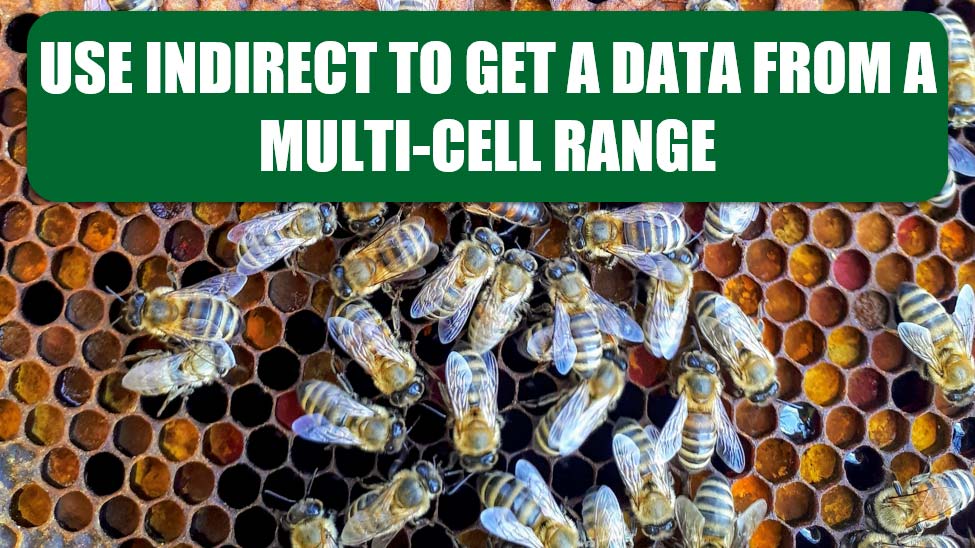
Challenge: As described in several other topics, INDIRECT is pretty cool for grabbing a value from a cell. Can INDIRECT point to a multi-cell range and be used in a VLOOKUP or SUMIF function?
Solution: You can build an INDIRECT function that points to a range. The range might be used as the lookup table in a VLOOKUP or as a range in SUMIF or COUNTIF.
In Figure 36, the formula pulls data from the worksheets specified in row 4. The second argument in the SUMIF function looks for records that match a certain date from column A.
Note: Because each worksheet might have a different number of records, I chose to have each range extend to 300. This is a number that is sufficiently larger than the number of transactions on any sheet. The formula in cell B5 is:
=SUMIF(INDIRECT(B$4&"!A2:A300"), $A5, INDIRECT(B$4&"!C2:C300"))
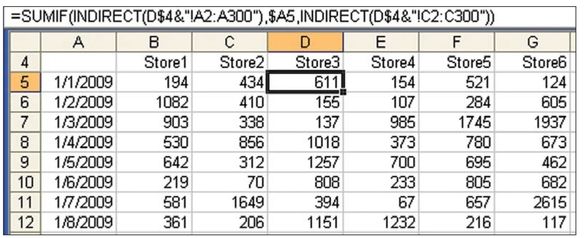
Summary: You can use INDIRECT to grab data from a multi-cell range.
Title Photo: Boba Jaglicic at Unsplash.com
This article is an excerpt from Excel Gurus Gone Wild.
