Use Parentheses to Control the Order of Calculations
November 19, 2021 - by Bill Jelen
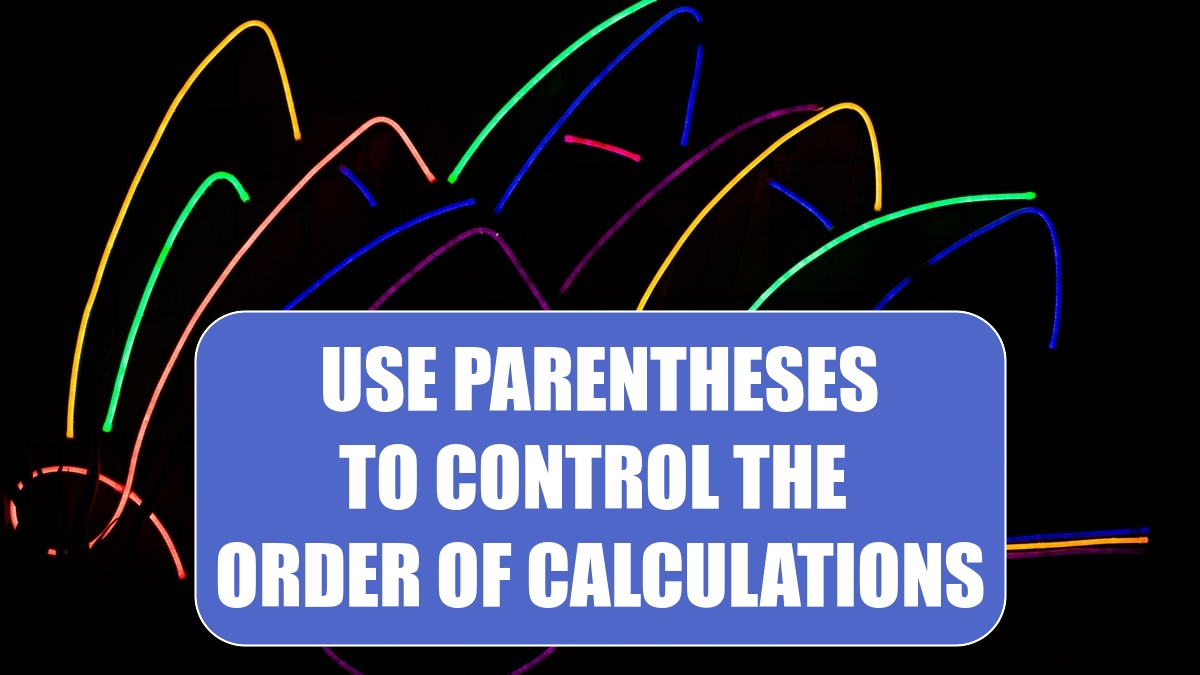
Problem: In what order does Excel perform calculations? For example, is 2+3*4 equal to 20 or 14?
Strategy: In Excel, if you do not use parentheses, the default order of calculations is as follows:
1. Unary minus operation
2. Exponents
-
3. Multiply and divide, left to right
4. Add and subtract, left to right
Thus, with the formula =5+4*-5^3/6, Excel will do the following:
1. Figure unary minus on -5.
2. Raise -5 to the third power (-5*-5*-5 = -125).
3. Do division and multiplication from left to right (4*-125 is -500. Then -500/6 is -83.3).
4. Add 5 (-83.3 + 5 is -78.3).
The answer will be -78.3.
You can control the order of operations by using parentheses. For example, the formula =(5+4)*-(5^(1/2)) will yield the answer -20.1246.
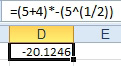
Additional Details: In math class, you may remember that nested parentheses use regular parentheses, then square brackets, and then curly braces. In math class, you might have written:
{(5+4)*[-5*(3/6)]}+3
Forget all that. In Excel, you use regular parentheses throughout.
((5+4)*(-5*(3/6)))+3
When you get the formula error message, it is often because you’ve missed a closing parenthesis.
The best trick is to watch the color of the last parenthesis. If it is black, then you have a balanced number of left and right parentheses. If it is any color, then you are missing a parenthesis.
Gotcha: As you enter or edit a formula, when you type a closing parenthesis, Excel bolds the corresponding opening parenthesis. However, this bolded condition lasts for only a moment and disappears before you can figure out what is going on.
This article is an excerpt from Power Excel With MrExcel
Title photo by Mitchell Luo on Unsplash
