Use Real Times
July 06, 2022 - by Bill Jelen

Problem: How does Excel deal with time?
Strategy: In Excel, 1 day is represented by the number 1. That means that time is stored as a decimal portion of a day. Go to any cell. Enter 0.5. Format the cell as time and you will get 12 noon, because half of the day has elapsed at noon.
I can name a few other times right off the top of my head. 6AM is stored as 0.25. 9PM is 0.875. 3AM is 0.125. Beyond that, it gets a tougher. What fraction of the day has elapsed at 3:42PM. That is a little tougher to calculate in your head.
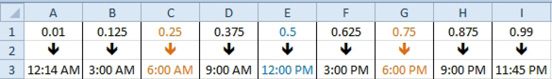
In the next figure, I used =RAND() in a bunch of cells and formatted those as time.
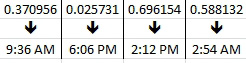
This article is an excerpt from Power Excel With MrExcel
Title photo by Markus Spiske on Unsplash
