You Already Know MATCH, Really!
April 18, 2022 - by Bill Jelen

Problem: The author of this book is jamming two functions that I have NEVER heard of on the same page. He is starting to hack me off.
Strategy: Really, if you know and love VLOOKUP, you already know MATCH. Let me compare and contrast:
- The first argument is a lookup value just like
VLOOKUP. - The lookup table is a single column, not a rectangular range.
- You don’t have to specify a column number, so leave off the third argument.
- The last argument could be FALSE just like
VLOOKUP, although most people use zero instead of FALSE.
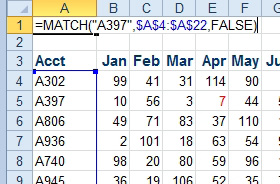
So far, so good. It is just like a VLOOKUP.
The one difference that seems confusing... MATCH does not return a value from the table. MATCH tells you which row in the table contains the MATCH. I remember reading about this in Excel help and wondering when I would ever have a manager call me up and ask, “Hey Bill, what ROW is that in?” Here is the trick: You will ALWAYS be entering your MATCH inside of an INDEX function. So, back to INDEX.
Problem: I was reading Excel Help for fun the other day and I read about a function called INDEX. Who in their right mind would ever use =INDEX(B4:G22,2,4) to point to cell F6?
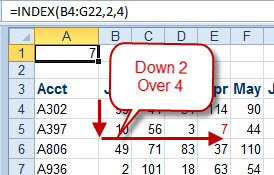
Strategy: You will never use INDEX without using MATCH as either the second or third argument. Use MATCH as the second and/or third argument to calculate which row or column to return on the fly.
This article is an excerpt from Power Excel With MrExcel
Title photo by Markus Winkler on Unsplash
