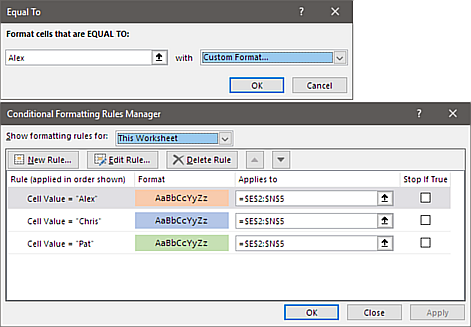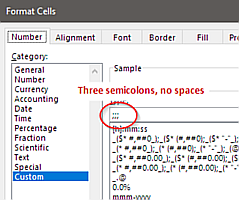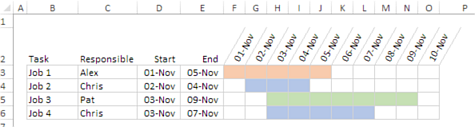I’m looking for a way to easily see the task overlap per person in a gantt chart. How can I change the colors in the bar chart to match the color of the staff person assigned the task? Or is there a better way to do this? Thanks!
Col A = Staff
Sam - green
Steve - yellow
Jon - blue
<tbody>
</tbody>
Col A = Staff
Sam - green
Steve - yellow
Jon - blue
| | | | | | | |
<tbody>
</tbody>