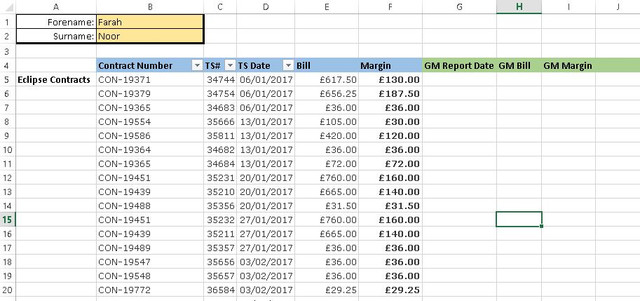I have a spreadsheet that I need to pull certain information from. This spreadsheet has thousands of rows.
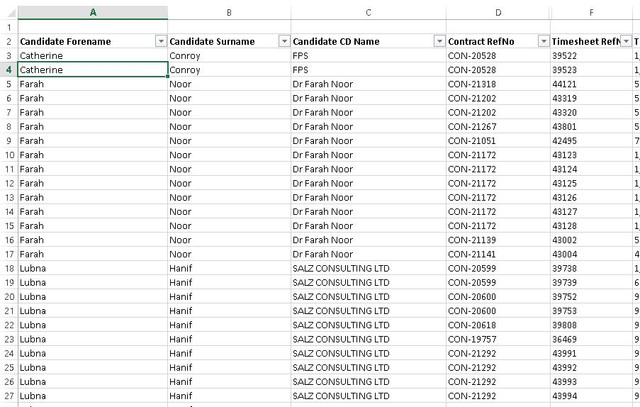
I want to make a seperate sheet for each candidate. So for example, I have created a sheet for Farah Noor.
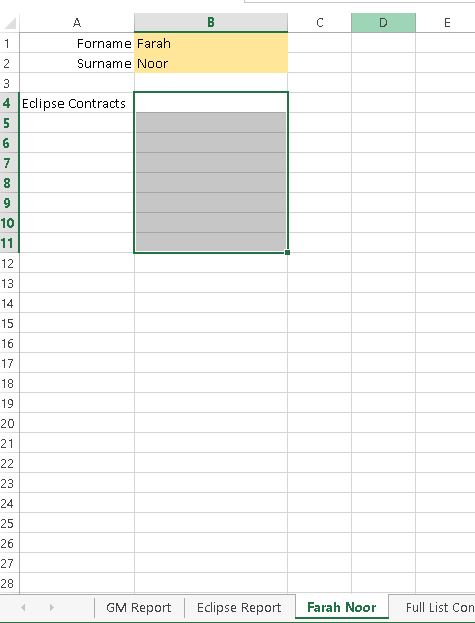
I want to be able to pull off each Contract reference number from my main spreadsheet and list them all here, I also would like it if there were no duplicates.
Can someone tell me the formula I would need to use to pull this data?
Thanks.
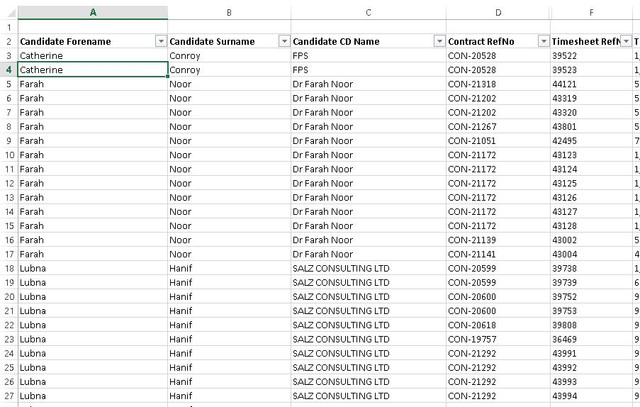
I want to make a seperate sheet for each candidate. So for example, I have created a sheet for Farah Noor.
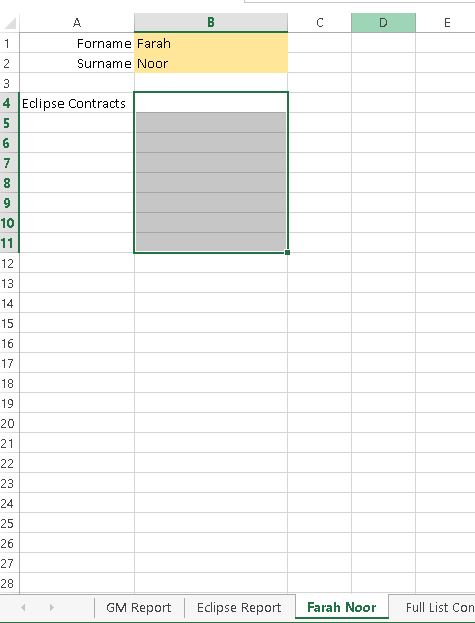
I want to be able to pull off each Contract reference number from my main spreadsheet and list them all here, I also would like it if there were no duplicates.
Can someone tell me the formula I would need to use to pull this data?
Thanks.