Is there a way to append sort-able table columns to data queries? I can mock up the table as seen in the following, but if I apply a filter to the newly created "NOTES" column and subsequently refresh the table it destroys the row relationship as the "QUERY" column in A is effectively overwritten with the new query data.
Is there a better way to copy a table between workbooks and add columns to the copy for further analysis?
Is there a better way to copy a table between workbooks and add columns to the copy for further analysis?