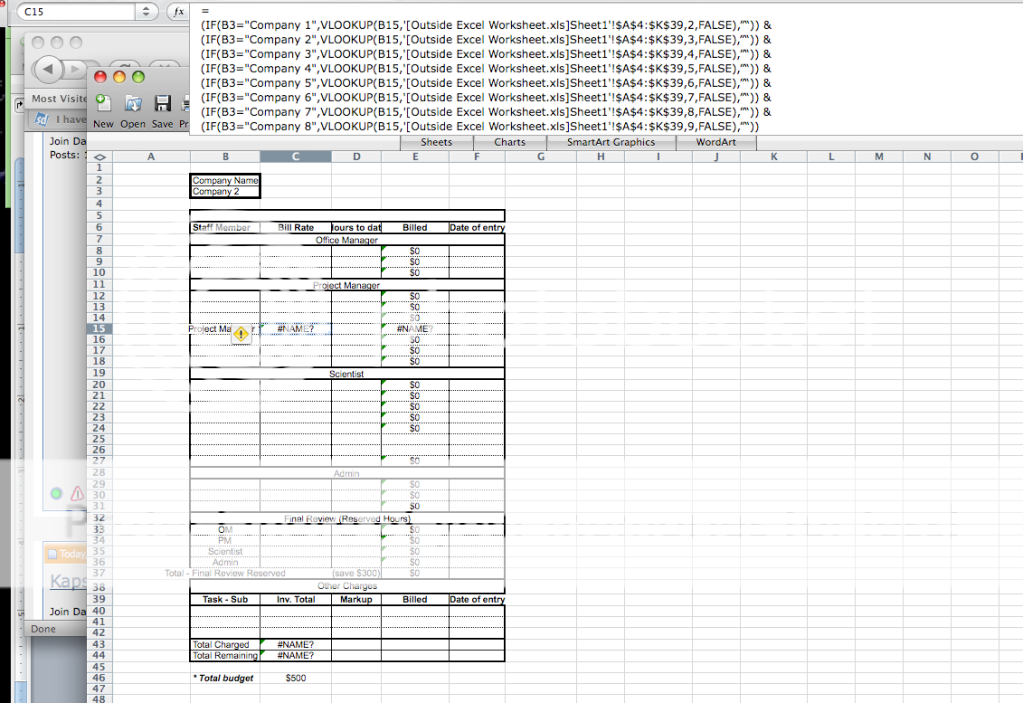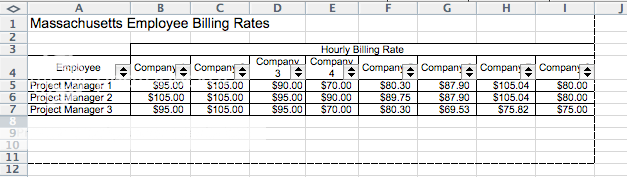I have worked on this really difficult long formula, but the problem is, I have been working from my Mac. And my office, which this formula was made for, is all PC. Now generally this isn't a problem, but apparently PC's have a limit on how long the formula can be. Is there anyway to overcome this? I really need this formula to work..
Please help!
Please help!