Free Excel Tickmarks Add-in
April 01, 2020 - by Bill Jelen
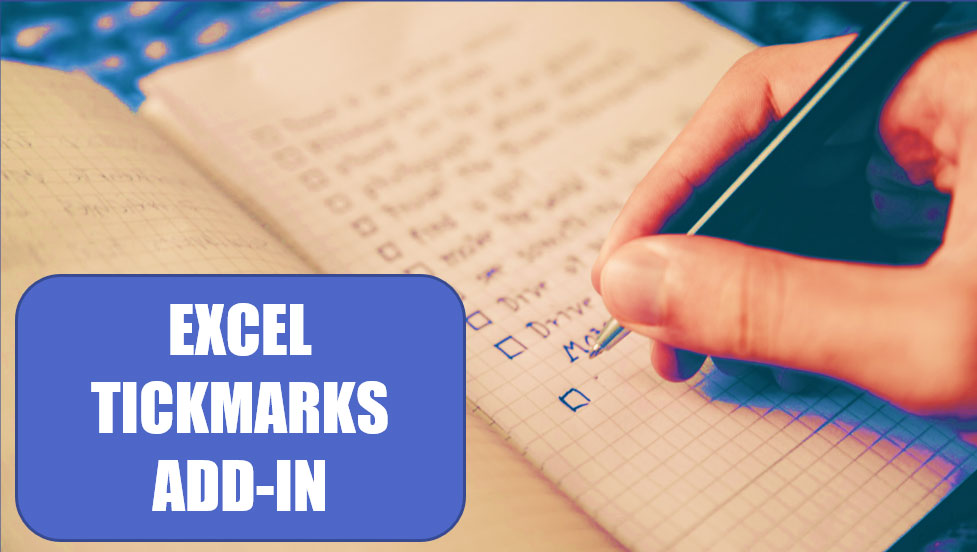
A seminar student of mine recently wrote: “Given our team’s migration to working from home and trying to maintain our effectiveness working remotely, we’ve been researching ways to drive consistent audit / review documentation through use of standard electronic audit tickmarks. Do you have any way that we can add tickmark icons to a cell through the Ribbon?”
The bad news: we did not have anything like this. The great news, our database administrator Suat Ozgur was looking for a project to take his mind off (a) the coronavirus and (b) some insane project that I was having him work on. So – Suat built an Excel tickmarks add-in using Visual Studio Tools for Office.
They’ve been using the tickmarks add-in and all seems to be going well. So – for anyone else who needs an add-in to add Tickmarks, feel free to use this one with our compliments.
How to Install
- Download the Tickmarks Add-in zip file.
- Unzip to a folder on your computer. You will see a Application Files folder and two files
- Make sure Excel is closed
- Double-click setup.exe
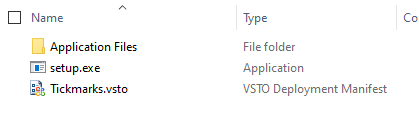
How to Use
When you open Excel, you will see a new Tickmarks tab in the Ribbon.
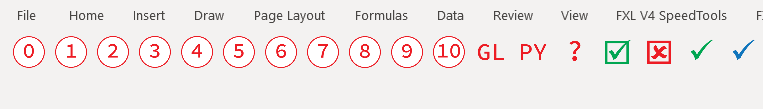
The first 18 icons will add a tickmark to the active cell.
The 19th icon is “Remove All Tickmarks”. Use that with caution, as it removes all tickmarks.
Source Code (Visual Studio Project)
Download the Tickmarks Add-in Source Code to customize the add-in for your special requirements.
* Requires Visual Studio 2019.
Watch Video
Here is quick video demo:
The usual caveats apply: No tech support for this free add-in. Test it on a few unimportant worksheets before rolling it out to production.
Self Signed Certificate
This free add-in project has been signed by using a self-certificate (currently valid until Jan 24, 2023). Therefore, you may not even see the Install button if the certificate of the project is expired. To see the option to trust the source projects, you can enable the ClickOnce Trust Prompt by following the instruction on the page linked below and letting Windows allow you to decide to install the package or not.
How to: Configure the ClickOnce Trust Prompt Behavior - Visual Studio 2015
Title Photo: Glenn Carstens-Peters on Unsplash
