Rearrange Just One Row in Excel
August 18, 2014 - by Bill Jelen
You have one row out of place in Excel. Sorting seems like a hassle. Is there a fast way to sling the row to the right place?
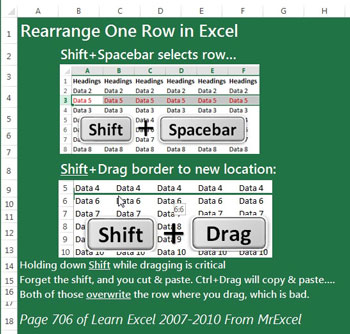
- Select the whole row with Shift + Spacebar
- While holding down the Shift key, grab the row border and move it to the correct location
Note
The Shift key during the drag is crucial. Forget to shift and you will cut and paste. Do Ctrl instead of Shift and you will copy and paste. Both of those overwrite where you drop the row. Holding down Shift while dragging is the only way to have this work correctly!
This is one of the tips in Learn Excel 2007-2010 from MrExcel – 512 Excel Mysteries Solved.
