F2 Stops Excel RefEdit Boxes From Inserting Cell Addresses
August 20, 2014 - by Bill Jelen
Maybe you are setting up Conditional Formatting, or defining a Name. It could be any dialog where you have a RefEdit control (the boxes with the red arrow at the right). You mis-type something and instinctively press Left Arrow Left Arrow Left Arrow to correct it. But Excel starts inserting cell addresses instead of moving left.
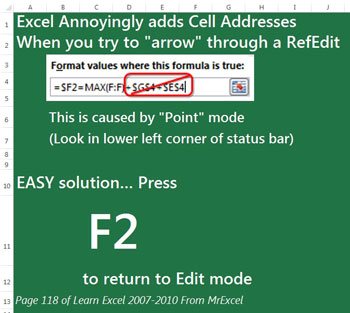
This is caused by something called Point Mode. If you look in the lower left corner of the worksheet before you press the Left Arrow, you were in something called "Enter" mode. When you press the Left Arrow or Right Arrow key from "Enter" mode, you go into Point Mode and it starts inserting cell addresses.
The solution is easy, once you know it.
Press F2 to toggle out of Enter mode and into Edit mode! You can now arrow to your heart’s content.
This is one of the tips in Learn Excel 2007-2010 from MrExcel – 512 Excel Mysteries Solved.
