thebushwoodgolfclub
New Member
- Joined
- Feb 6, 2019
- Messages
- 5
Hi everyone,
I apologise for the ambiguous title. I am very much a novice at Excel, and am quite unfamiliar with the terminology to use.
I belong to a social golf group, and for years we have been manually adjusting our handicaps after each round, so i thought I'd try my hand at automating it through Excel. For a complete amateur (at both golf AND Excel) I think I've done okay. I'm stuck with one thing however.
Based on a mean score (called the DCR), and a handicap formula, a player's handicap will increase, decrease, or perhaps stay the same after each round. i have a series of columns which get me to that figure. The eventual winner of the round however has his handicap adjusted further and this is where I am stuck. In my limited understanding, i believe there are two options:
a) Using the winner's name
Match the name (cell C6)
image 1
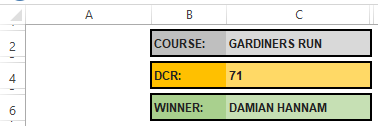

Take their adjusted handicap from that round (cell L22 in this case. Old was 13.6 and new is 12)
image 2

Append the formula from column M
image 3
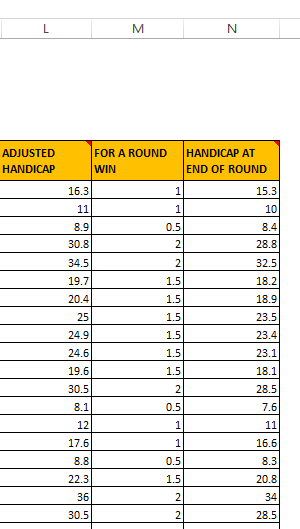
All the other player's handicaps in Column L do not change, and are same in column N. Only the winner's handicap is reduced. I already have a column which calculates IF they win (column M), however i only want that to apply to the winner, not all the blokes
I do apologise if this isn't overly clear. Hopefully someone might be able to assist, or at the very least point me in the right direction
Cheers
Bushwood
I apologise for the ambiguous title. I am very much a novice at Excel, and am quite unfamiliar with the terminology to use.
I belong to a social golf group, and for years we have been manually adjusting our handicaps after each round, so i thought I'd try my hand at automating it through Excel. For a complete amateur (at both golf AND Excel) I think I've done okay. I'm stuck with one thing however.
Based on a mean score (called the DCR), and a handicap formula, a player's handicap will increase, decrease, or perhaps stay the same after each round. i have a series of columns which get me to that figure. The eventual winner of the round however has his handicap adjusted further and this is where I am stuck. In my limited understanding, i believe there are two options:
a) Using the winner's name
Match the name (cell C6)
image 1
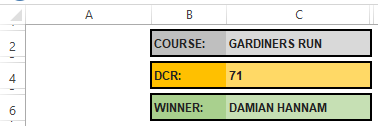
Take their adjusted handicap from that round (cell L22 in this case. Old was 13.6 and new is 12)
image 2

Append the formula from column M
image 3
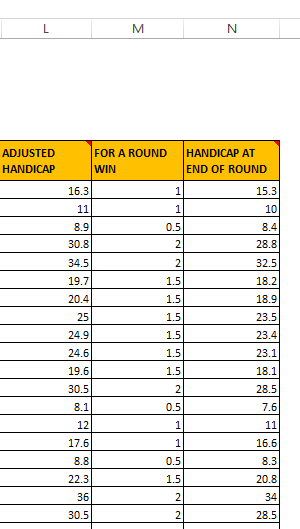
All the other player's handicaps in Column L do not change, and are same in column N. Only the winner's handicap is reduced. I already have a column which calculates IF they win (column M), however i only want that to apply to the winner, not all the blokes
I do apologise if this isn't overly clear. Hopefully someone might be able to assist, or at the very least point me in the right direction
Cheers
Bushwood





