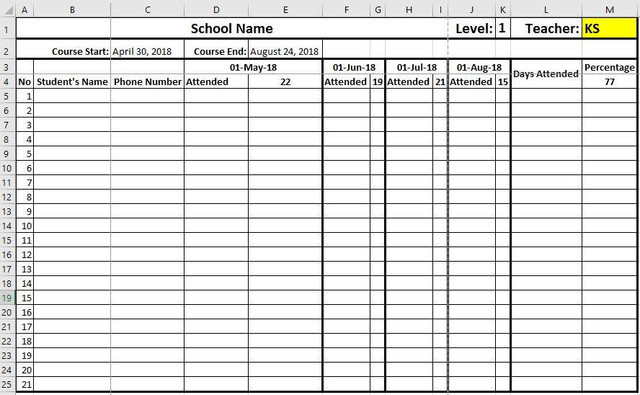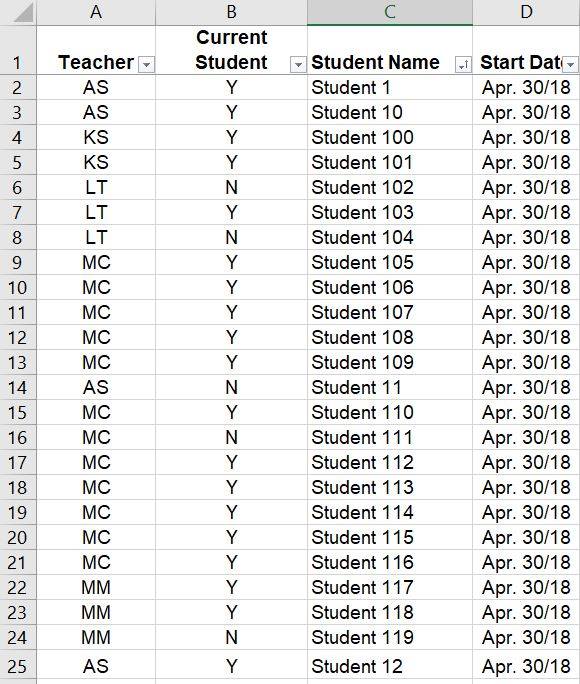Hi there,
I'm hoping someone can help me out. I am trying to make a Summary sheet that contains a formula in column B (starting at B5) that populates the current students listed on the StudentInfo sheet depending on the teacher selected in cell M1 on the Summary Sheet. I have tried using vlookups with if statements and also index formulas but I'm not having much luck. If anyone can help me out, it would be greatly appreciated. Examples of both sheets are below.
THANKS!!
1234kay
Summary Sheet
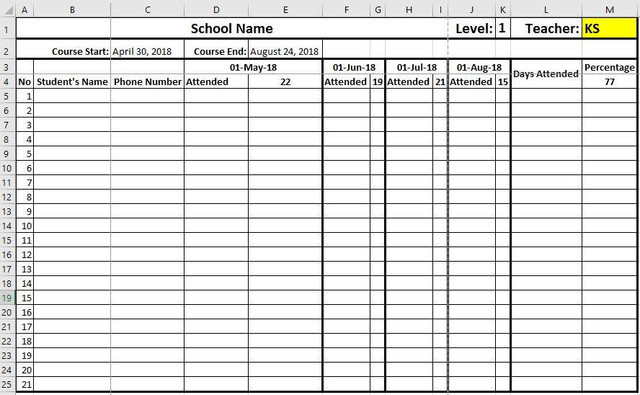
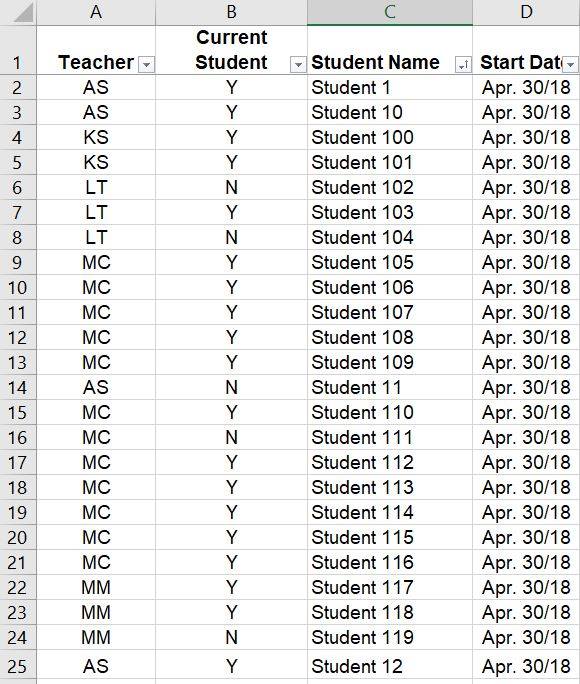
I'm hoping someone can help me out. I am trying to make a Summary sheet that contains a formula in column B (starting at B5) that populates the current students listed on the StudentInfo sheet depending on the teacher selected in cell M1 on the Summary Sheet. I have tried using vlookups with if statements and also index formulas but I'm not having much luck. If anyone can help me out, it would be greatly appreciated. Examples of both sheets are below.
THANKS!!
1234kay
Summary Sheet