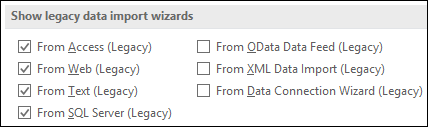CharlesBanks
New Member
- Joined
- Sep 13, 2011
- Messages
- 5
I am having an issue creating data connections in Excel 2016 (365 subscription) to a MS SQL View. When I attempt to create the connection it asks to load data. I've looked through the DATA >>GETDATA>>FROM DATABASE>>FROM SQL SERVER DATABASE in the advanced options area but couldn't find anything there. Also looked in the properties, etc of the query editor area but can't find it there either.
I only want to create the connection as the data resides in a SQL environment (view). In Excel 2013 there used to be an option to "only create connection". I haven't been able to successfully create data connections since the update and online searches have been futile.
Thanks in advance,
Charles
I only want to create the connection as the data resides in a SQL environment (view). In Excel 2013 there used to be an option to "only create connection". I haven't been able to successfully create data connections since the update and online searches have been futile.
Thanks in advance,
Charles