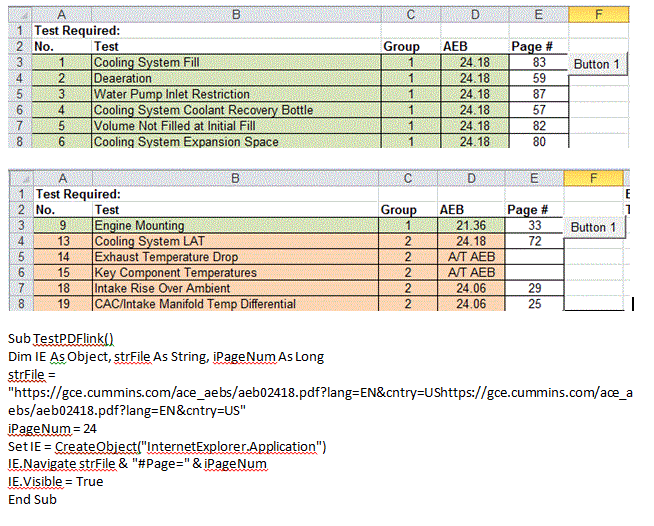Ecel 10' and windows 7
I have a sheet and the values of D3 through Dxx change depending on inputs from another tab in the same workbook. I am trying to use a macro that will take me to the corresponding page number for that changing field. I would like to be able to click on the cell to take me there, but first things first. see image for example of changing column. The Button1 will take me to a certain page of a PDF. I'm thinking I need an if-then type logic to read what page number is in the column and then depending on that pull the url to the pdf document. There are multiple PDF's and multiple page numbers. obviously I can't use the button for this purpose. I would like to use the cell next to the number. I'm using the code at the bottom to currently get to the pdf. I have done a little programming in the past, but am just getting back into it and this is a little much for me.. any help would be appreciated.
Thanks.
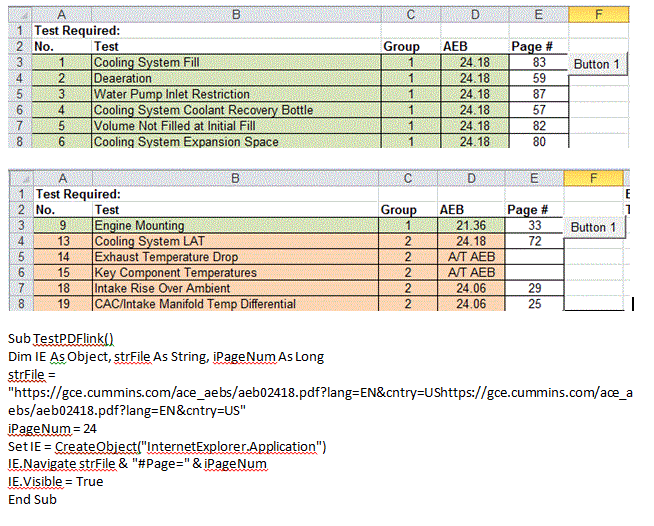
I have a sheet and the values of D3 through Dxx change depending on inputs from another tab in the same workbook. I am trying to use a macro that will take me to the corresponding page number for that changing field. I would like to be able to click on the cell to take me there, but first things first. see image for example of changing column. The Button1 will take me to a certain page of a PDF. I'm thinking I need an if-then type logic to read what page number is in the column and then depending on that pull the url to the pdf document. There are multiple PDF's and multiple page numbers. obviously I can't use the button for this purpose. I would like to use the cell next to the number. I'm using the code at the bottom to currently get to the pdf. I have done a little programming in the past, but am just getting back into it and this is a little much for me.. any help would be appreciated.
Thanks.