Good morning. It's my first time seeking help here. I have an Excel spreadsheet which has attendance reports for all employees working in the company. I want to create a pie chart which shows the percentage of good attendance, late arrivals, leaving early and absences per person each week and another for the same data per all employees each week. I have created totals for each value for each employee per each day (H2 to J7 in the image). As well as daily totals for all employee (B10 to G13 in image).
The spreadsheet looks as below.
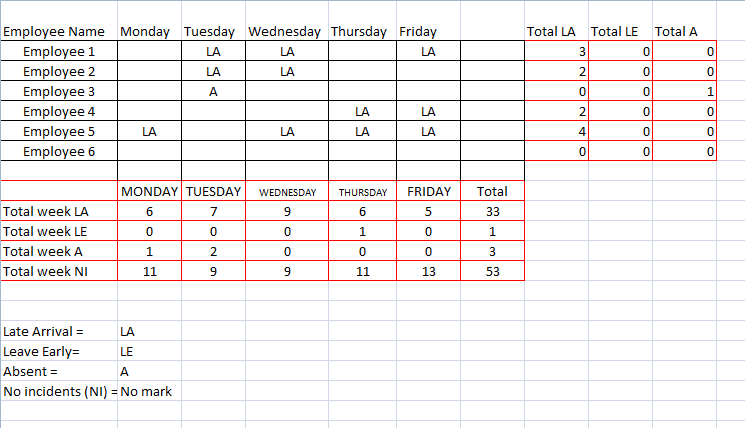
I want to know how to add the info into a pie chart since I have been following regular pie chart creation process and is not creating what I need but only adding one of the values instead of all.
Eventually I want to use the pie charts to create a per month and yearly report as well.
Can someone help me?
Thanks in advance for the help!
The spreadsheet looks as below.
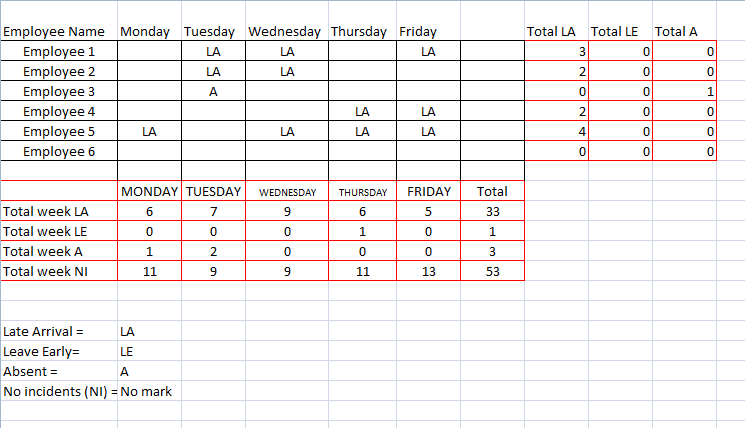
I want to know how to add the info into a pie chart since I have been following regular pie chart creation process and is not creating what I need but only adding one of the values instead of all.
Eventually I want to use the pie charts to create a per month and yearly report as well.
Can someone help me?
Thanks in advance for the help!





