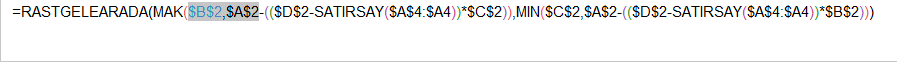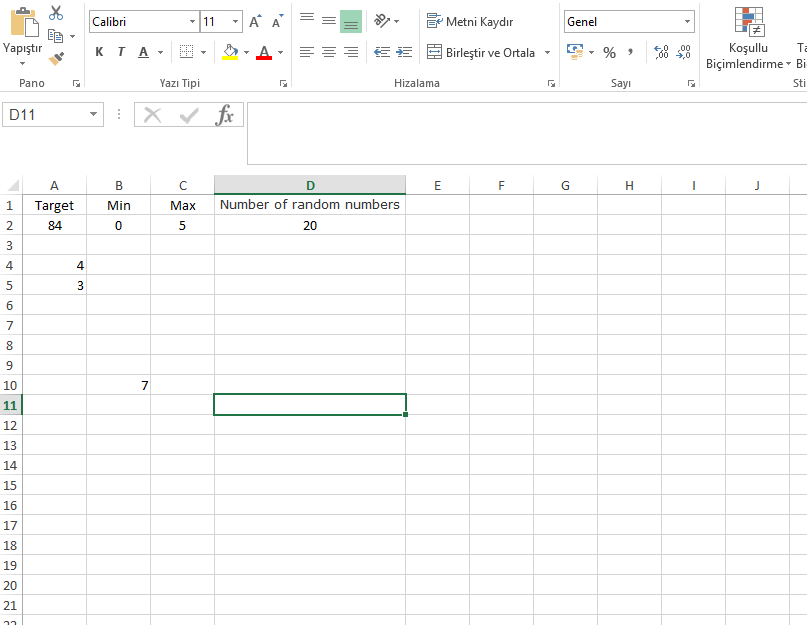okanarslan20
New Member
- Joined
- Mar 29, 2018
- Messages
- 8
Hi guys, I use that formula
But i get some error like that. I can not solve this problem :/
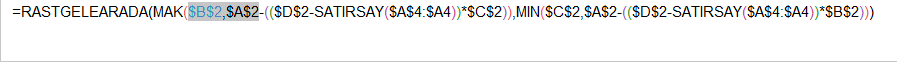
Code:
[COLOR=#333333]=RANDBETWEEN([/COLOR][COLOR=Blue]MAX([COLOR=Red]$B$2,$A$2-([COLOR=Green]([COLOR=Purple]$D$2-ROWS([COLOR=Teal]$A$4:$A4[/COLOR])[/COLOR])*$C$2[/COLOR])[/COLOR]),MIN([COLOR=Red]$C$2,$A$2-([COLOR=Green]([COLOR=Purple]$D$2-ROWS([COLOR=Teal]$A$4:$A4[/COLOR])[/COLOR])*$B$2[/COLOR])[/COLOR])[/COLOR][COLOR=#333333])[/COLOR]