108monkeys
New Member
- Joined
- Jan 13, 2008
- Messages
- 25
- Office Version
- 2010
I am trying to use formulae for a calculator which uses a minimum working amount of $30 (see A2:A12) and increments this to 10% once it is over $500. It then calculates returns (F2:F12) based on yes (C2:C12) and/or no (C2:C12).
This works fine when I am using a test balance (G2:G12) to calculate the amount (A2:12) and the dividends (F2:F12) but when I try to change the test balance (G2:G12) as is shown the actual balance values (H2:H12) by adding the result as shown in the formula of the actual balance (I2:I12), the starting value (A2:A12) seems to loop and returns a zero value in the test balance (G2:G12).
How can I use the actual balance even though the amount and return are based on this value?
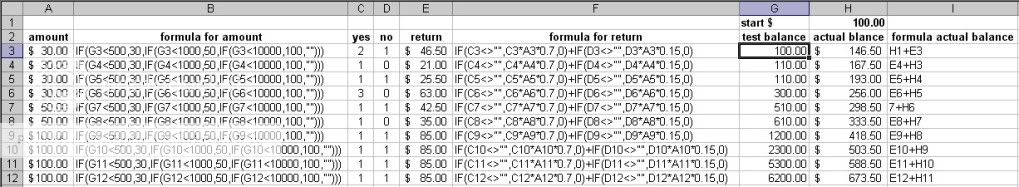
Is there a better way of doing this which is Excel friendly?
Hope you can help.
Thanks, Hanuman.
Note: This post has been added again as I was unable to update the above image as it was not showing correct cell references and may possibly be why there was no responce.
<!-- / message -->
This works fine when I am using a test balance (G2:G12) to calculate the amount (A2:12) and the dividends (F2:F12) but when I try to change the test balance (G2:G12) as is shown the actual balance values (H2:H12) by adding the result as shown in the formula of the actual balance (I2:I12), the starting value (A2:A12) seems to loop and returns a zero value in the test balance (G2:G12).
How can I use the actual balance even though the amount and return are based on this value?
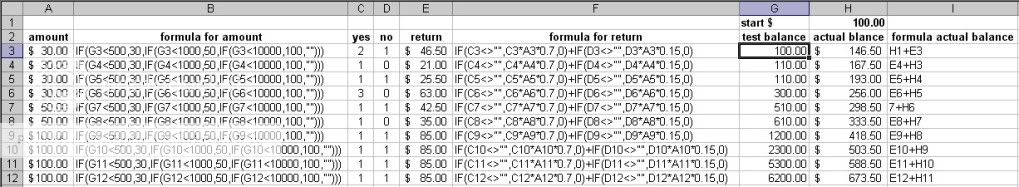
Is there a better way of doing this which is Excel friendly?
Hope you can help.
Thanks, Hanuman.
Note: This post has been added again as I was unable to update the above image as it was not showing correct cell references and may possibly be why there was no responce.
<!-- / message -->





