Hi Members,
I am a new member and a beginner at Excel VBA coding using UserForms.
I would like to kindly ask for some help from fellow members.
In my Excel UserForm I have a 'Start Time' and 'End Time' which are both set using 'DTpicker' control.
I would like to know how to write the VBA code to calculate the time difference between the 'Start Time' and 'End Time', and show that value in Hours:Minutes in a TextBox on the same UserForm. (See below)
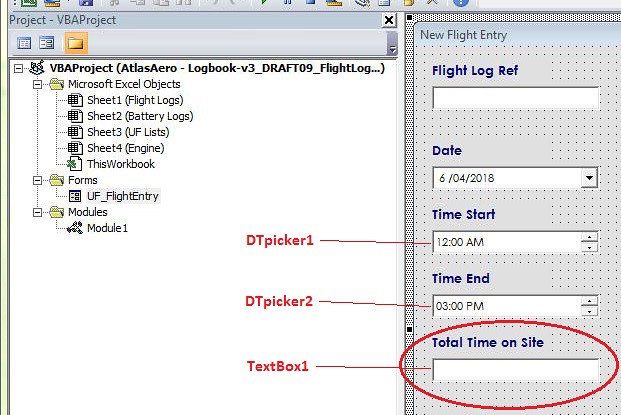
Thanks in advance.
CA
I am a new member and a beginner at Excel VBA coding using UserForms.
I would like to kindly ask for some help from fellow members.
In my Excel UserForm I have a 'Start Time' and 'End Time' which are both set using 'DTpicker' control.
I would like to know how to write the VBA code to calculate the time difference between the 'Start Time' and 'End Time', and show that value in Hours:Minutes in a TextBox on the same UserForm. (See below)
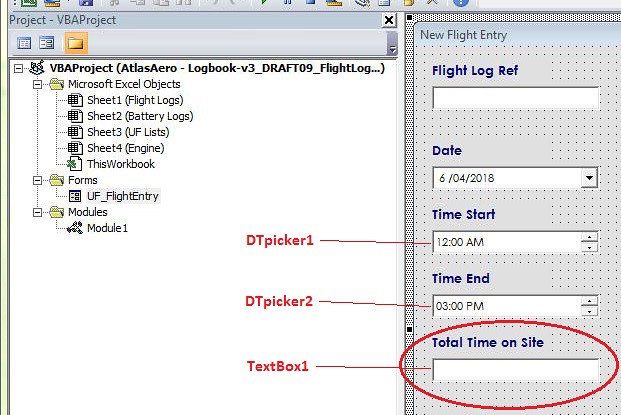
Thanks in advance.
CA





