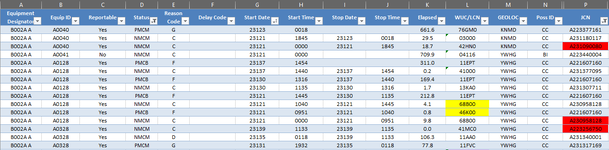RiRi ChickenPie
New Member
- Joined
- May 31, 2023
- Messages
- 2
- Office Version
- 365
- Platform
- Windows
Hello world,
I would like to create a formula that copies all the data from rows which contain "00" in the last two digits of column L, to a new sheet (such as the cells highlighted in yellow). I know I could sort column L by "00" in the last two digits and then copy/paste, but I am trying to learn some shortcuts to streamline the process across multiple products. I hope this description was concise enough. Thank you for any help!
-RiRi
I would like to create a formula that copies all the data from rows which contain "00" in the last two digits of column L, to a new sheet (such as the cells highlighted in yellow). I know I could sort column L by "00" in the last two digits and then copy/paste, but I am trying to learn some shortcuts to streamline the process across multiple products. I hope this description was concise enough. Thank you for any help!
-RiRi