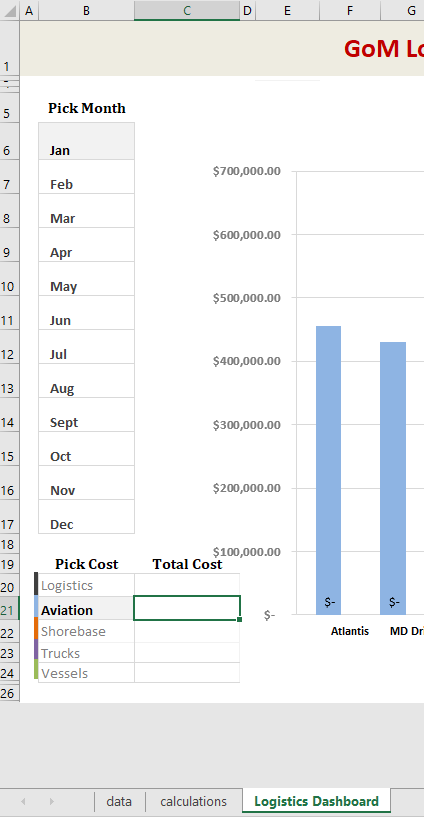Ancientfall
New Member
- Joined
- Jul 24, 2012
- Messages
- 10
I have designed a dashboard for work, one of the sheets (called calculations) contains all of the raw figures and the other sheet I use displays the dashboard. I have the dashboard automatically change the chart depending on the month / specific figure selected (see below).


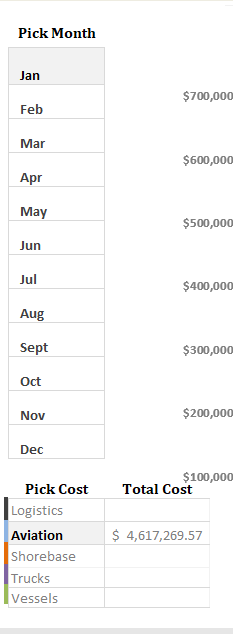
In the above picture, when someone clicks on the appropriate month/cost type (which is Cells B6-B17, Jan-Dec).
I would like excel to go to my calculations page and sum up the specific cost and put it into the total cost cell (which is cell C21). I'm not completely sure what formula I would need to use for this particular situation.
For example: If someone clicks the month of Feb. and they want to see Shorebase cost, I would like C22 to bring up the total cost for Feb. in that particular cell.
If you need more specific cells, I can provide them for you to make it easier to understand what I'm trying to convey.
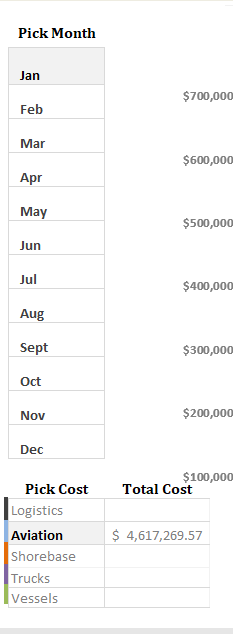
In the above picture, when someone clicks on the appropriate month/cost type (which is Cells B6-B17, Jan-Dec).
I would like excel to go to my calculations page and sum up the specific cost and put it into the total cost cell (which is cell C21). I'm not completely sure what formula I would need to use for this particular situation.
For example: If someone clicks the month of Feb. and they want to see Shorebase cost, I would like C22 to bring up the total cost for Feb. in that particular cell.
If you need more specific cells, I can provide them for you to make it easier to understand what I'm trying to convey.