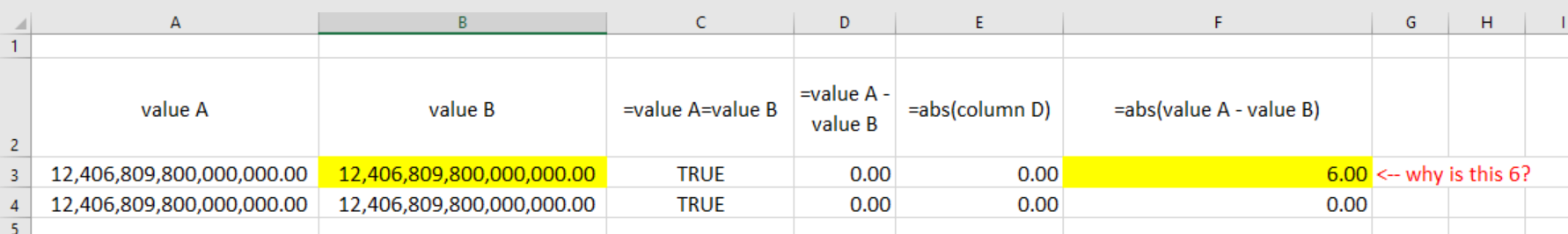AntiPivotTable
New Member
- Joined
- Apr 29, 2013
- Messages
- 6
I am puzzled by this issue. I have two cells that have the same exact value. However, when I take the difference between the result is not zero. instead, it's 6 -- see below. The culprit is cell B3. The result changes (..to zero, as it should be) when I click on cell B3 and press enter.
I have no macros running and the cell formatting is the same in all cases (ie, they're all as 'Number').
Why can this be happening and how do I prevent it?

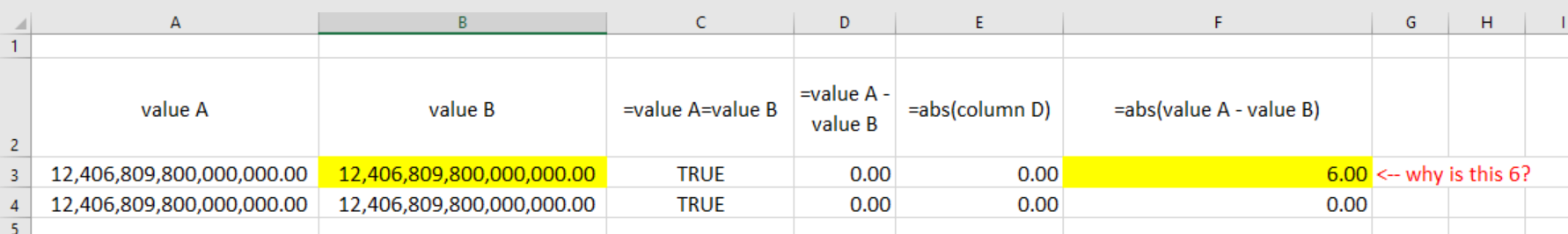

I have no macros running and the cell formatting is the same in all cases (ie, they're all as 'Number').
Why can this be happening and how do I prevent it?