EliasLundstrom
New Member
- Joined
- Jun 13, 2018
- Messages
- 1
Hi, Excel pros!
I am looking through various datasets of Google Trends to find the most optimal data range that fits an exponential trend line. Do you know of an automated way to identify the most fitting data range in a graph (i.e. with the trend line R2 value closest to 1)?
Currently, I have to guess and try out various data ranges manually and see which ones provide the highest R2-value.
It's a simple x-y graph. X-axis consists of dates in monthly intervals, Y-axis of search volume in relative terms for the given keyword.
Here's a photo of what it looks like for the search term "chatbot":
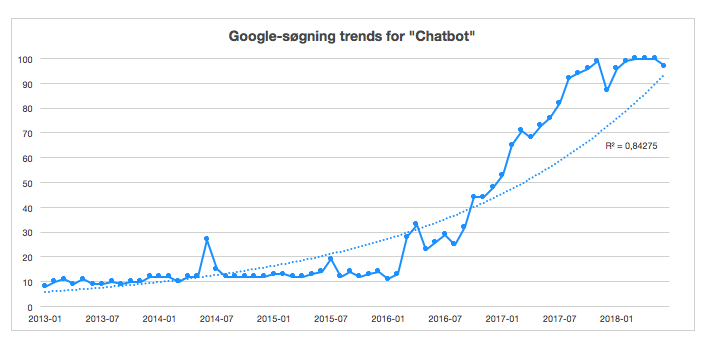
As you can see, the R2 value is 0,84275 for the selected interval (the range of the entire dataset goes further back). I selected the interval simply by roughly guessing where the exponential trend is most present.
What I am looking for is a way of determining the data range that provides the highest R2 - in other words, the part of the data that resembles an exponential trend the most.
Do you know of any way to do this systematically, so I don't have to guess my way through?
Thank you in advance.
Elías
I am looking through various datasets of Google Trends to find the most optimal data range that fits an exponential trend line. Do you know of an automated way to identify the most fitting data range in a graph (i.e. with the trend line R2 value closest to 1)?
Currently, I have to guess and try out various data ranges manually and see which ones provide the highest R2-value.
It's a simple x-y graph. X-axis consists of dates in monthly intervals, Y-axis of search volume in relative terms for the given keyword.
Here's a photo of what it looks like for the search term "chatbot":
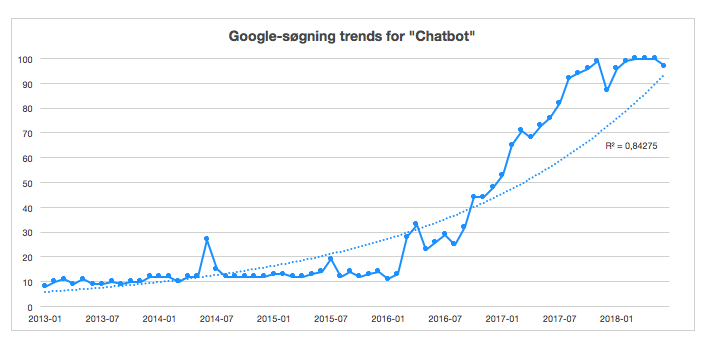
As you can see, the R2 value is 0,84275 for the selected interval (the range of the entire dataset goes further back). I selected the interval simply by roughly guessing where the exponential trend is most present.
What I am looking for is a way of determining the data range that provides the highest R2 - in other words, the part of the data that resembles an exponential trend the most.
Do you know of any way to do this systematically, so I don't have to guess my way through?
Thank you in advance.
Elías





