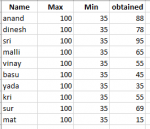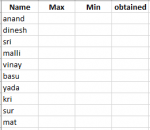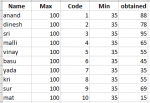anand3dinesh
Board Regular
- Joined
- Dec 19, 2019
- Messages
- 137
- Office Version
- 365
- Platform
- Windows
Hi i'm a beginner can you please help me to wright VBA script for "Index match" that returns value from other worksheet?
please refer images i have 2 worksheets a and B in sheet b i need code that fills cells according to the column heading
please refer images i have 2 worksheets a and B in sheet b i need code that fills cells according to the column heading