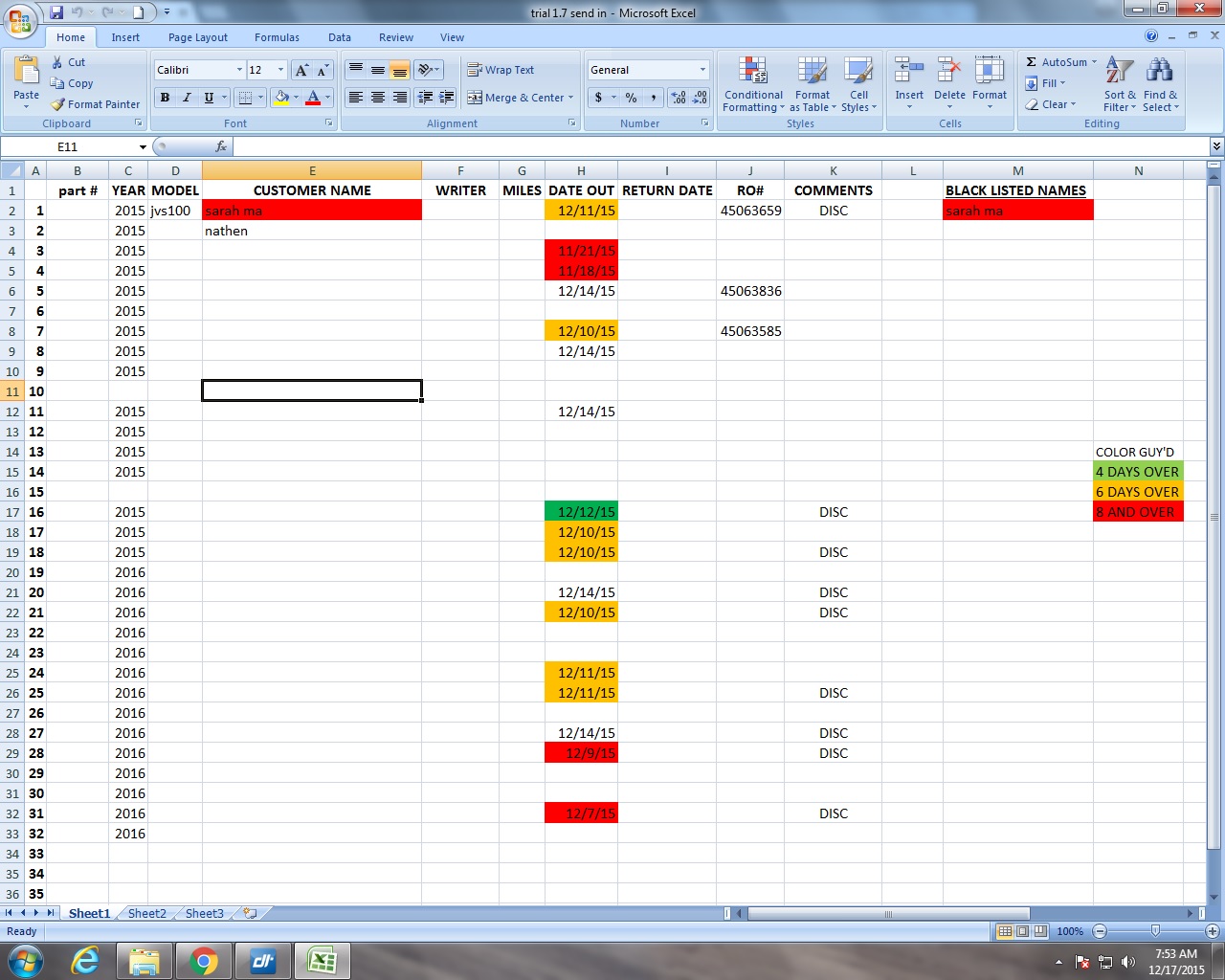i am having trouble finding a solution to archiving. i have a excel spreadsheet with columns that have product information and when it was rented out and returned. the list doesn't change just who rents it out and date out and in. i was wondering if there was a way to archive each row when a date is entered into column "I" that will automatically send that row with all rental info to another spreadsheet. so every time someone returns a product then i can input a date it goes to another list and i can delete the row. to keep track of all the people who have rented from us.
thanks
thanks