Hi, i need some help. But not sure if someone able to help me.
I using excel 2010.
This is how my data is
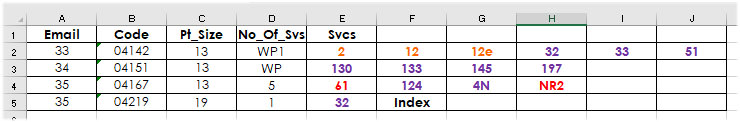
The Macro will Transpose COL E (Font format had to retain (like colour, bold or underline)
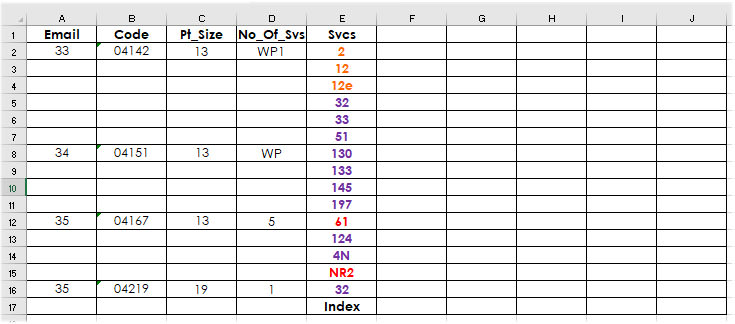
Once transpose, marco will copy and paste the main row data and fill up the blank.
(like u see in the pic, which highlighted in yellow are filled up base on the main row.)
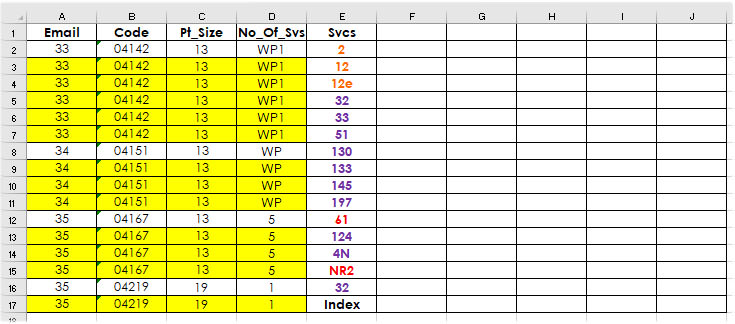
will appreciate someone could help me. thanks million
I using excel 2010.
This is how my data is
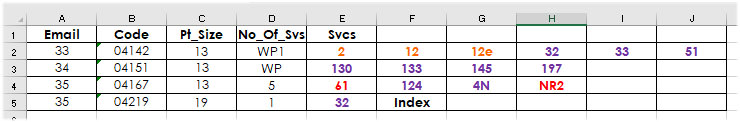
The Macro will Transpose COL E (Font format had to retain (like colour, bold or underline)
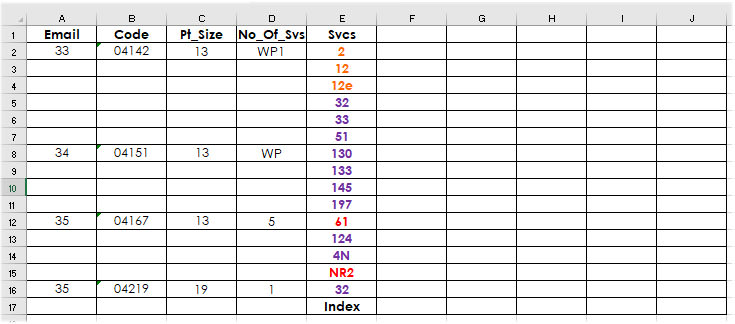
Once transpose, marco will copy and paste the main row data and fill up the blank.
(like u see in the pic, which highlighted in yellow are filled up base on the main row.)
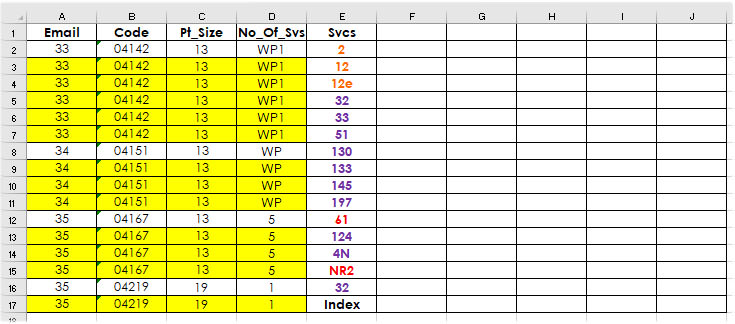
will appreciate someone could help me. thanks million





