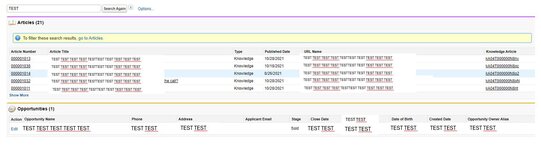Hello. Please help me if it is possible to do a macro. I have a list in Column A1-1000 and I need to search one by one from a website and then based on the result, I need to copy the result under the second table and paste it in my Excel file (maybe in another sheet).
Here is the example screenshot of the website and I need the result under the "Opportunities".
I've been trying to do a manual task so please help me if this is possible via macro. Thank you so much in advance!
Also asked here Macro: Search from a website and then copy the result and paste into Excel
Here is the example screenshot of the website and I need the result under the "Opportunities".
I've been trying to do a manual task so please help me if this is possible via macro. Thank you so much in advance!
Also asked here Macro: Search from a website and then copy the result and paste into Excel
Attachments
Last edited by a moderator: