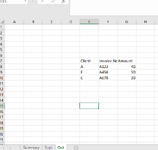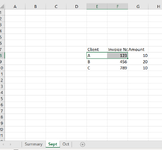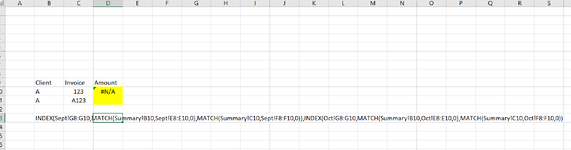I have data sheet namely Sept, Oct.
I want to create a summary page to see how much I've been bill on that particular invoice.
I try used index and match function for multiple sheet, but not successful.
Please illustrate and advise.
Attached file for reference.
I want to create a summary page to see how much I've been bill on that particular invoice.
I try used index and match function for multiple sheet, but not successful.
Please illustrate and advise.
Attached file for reference.