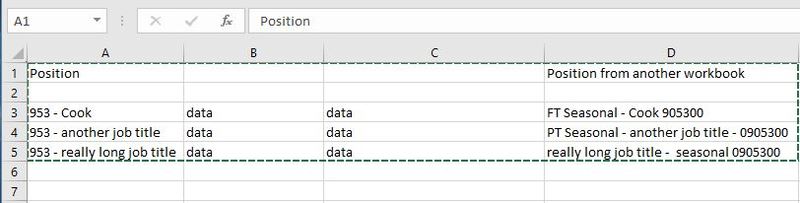WolfPup666
New Member
- Joined
- May 16, 2018
- Messages
- 1
I need some help, i have been scouring for an answer on this one and i have hit a wall.
Here is my question, buckle up and hopes i can explain it right.
I have 2 work books. One contains job titles that come from a database in its own format - Call it book1. The second workbook has my master data location and 5 cells after with data needed for a person (book2).
I need to take the job title from book1, and match it to my master in book2 (totally different formats).
Then I need to take the information of book2 job title and replace it into book1 job title.
If i can do this, then i can use a vlookup to add the other data i need in.
Can someone help?
Thanks in advance
example:
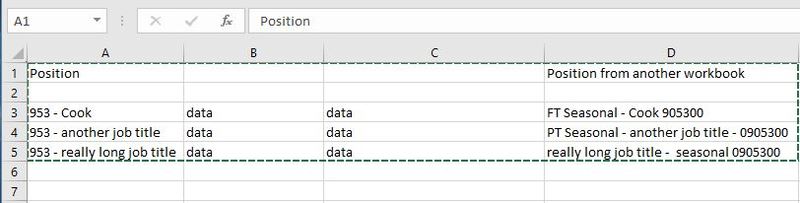
Here is my question, buckle up and hopes i can explain it right.
I have 2 work books. One contains job titles that come from a database in its own format - Call it book1. The second workbook has my master data location and 5 cells after with data needed for a person (book2).
I need to take the job title from book1, and match it to my master in book2 (totally different formats).
Then I need to take the information of book2 job title and replace it into book1 job title.
If i can do this, then i can use a vlookup to add the other data i need in.
Can someone help?
Thanks in advance
example: