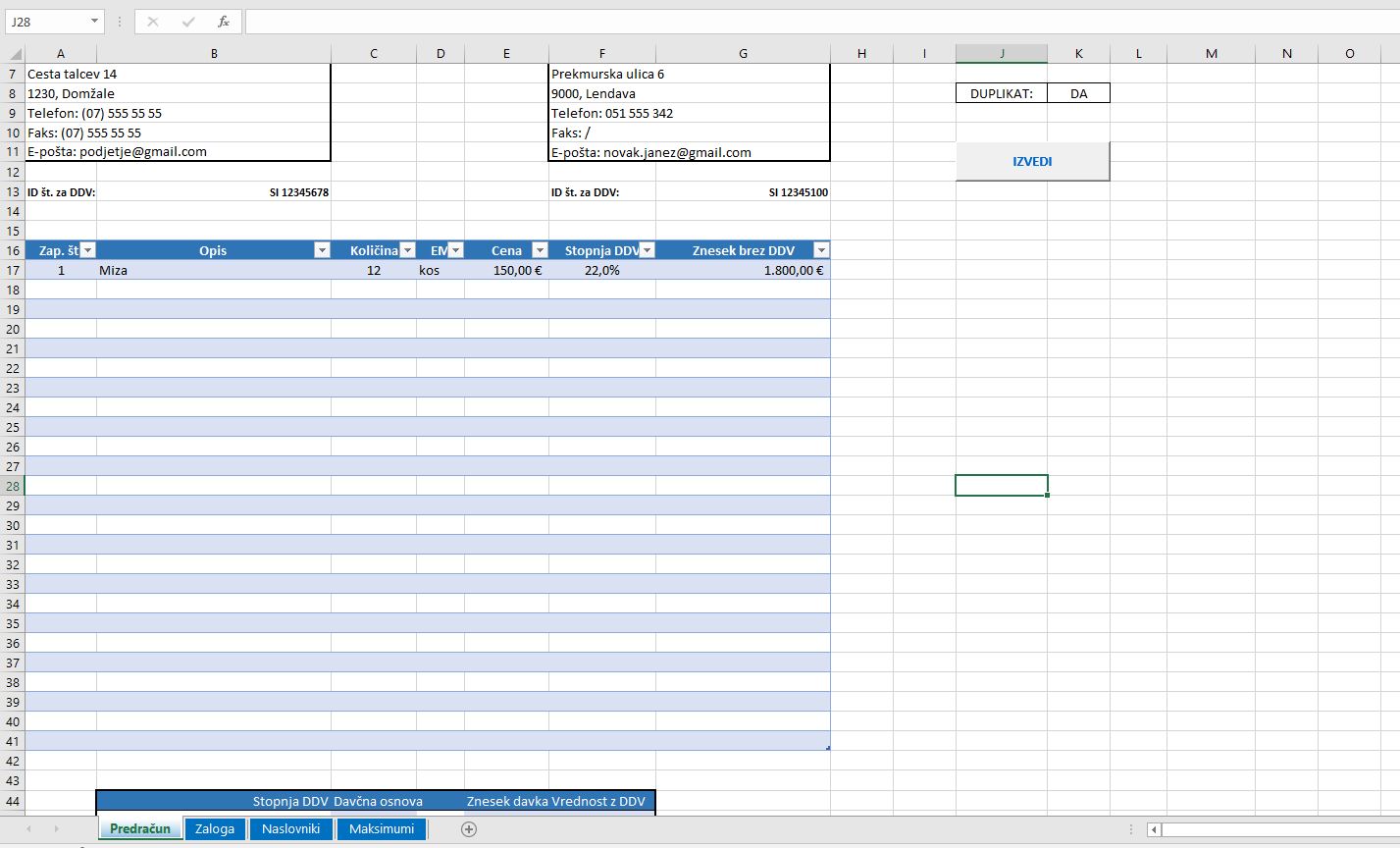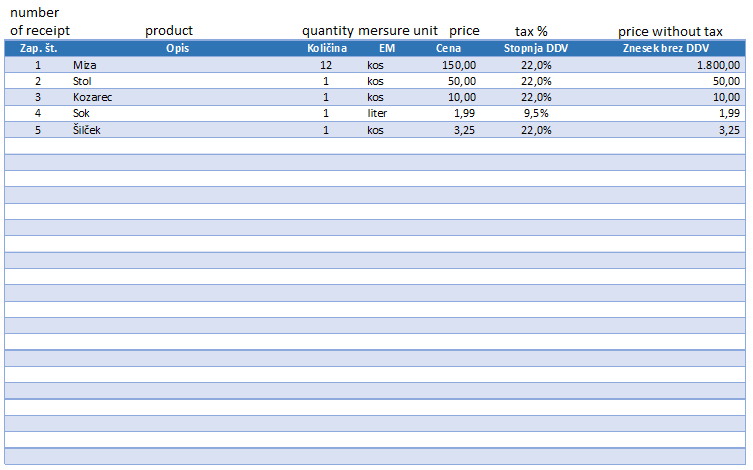ExcelDudee
New Member
- Joined
- Mar 8, 2018
- Messages
- 1
So my task is to make a fully functioning bill and stock display in Excel. I've completed everything and it all works well except for on little thing. The amount of selected products are to be deducted from the stock on another sheet. And note that it has to be saved afterwards and deducted from stock upon reentering another product or the same one again. My idea was to have certain stages 1 for editing and 2 for done and to save. And when the user entered 2 in a certain cell the data would overwrite. But now I've realised I will use abutton instead. The only problem is that I have no idea how I will code that in VBA. So far I have failed miserabely and spent countless hours in trying to figure this out. If you have any idea how to make this happen please let me know. Thanks for taking your time 
So these stock values are to be deducted upon match (F3:F40)
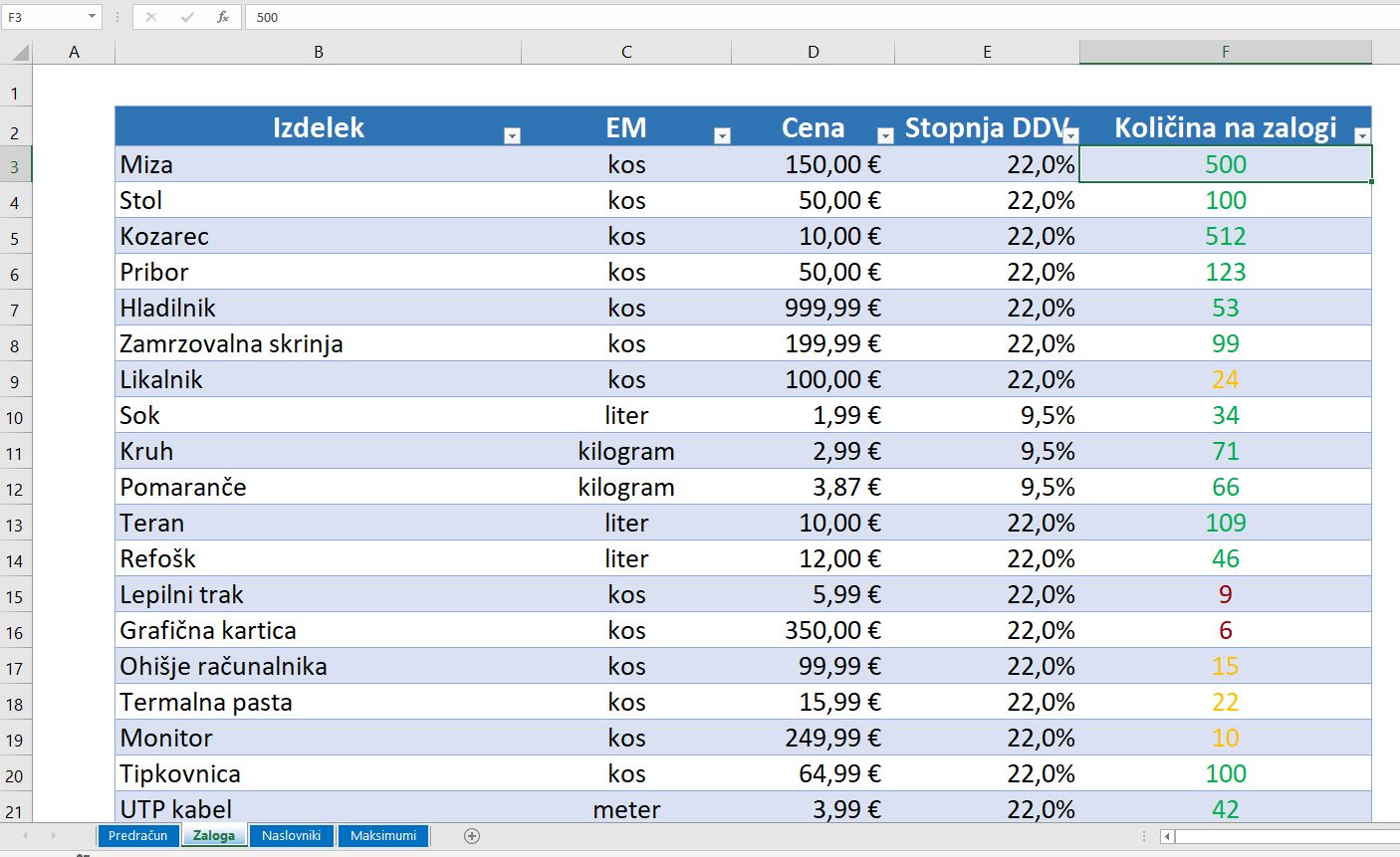 [/HTML][/HTML]
[/HTML][/HTML]
According to how many were selected (if any) in the bill form (C17:C41 for quantity, B17:B41 for name match)
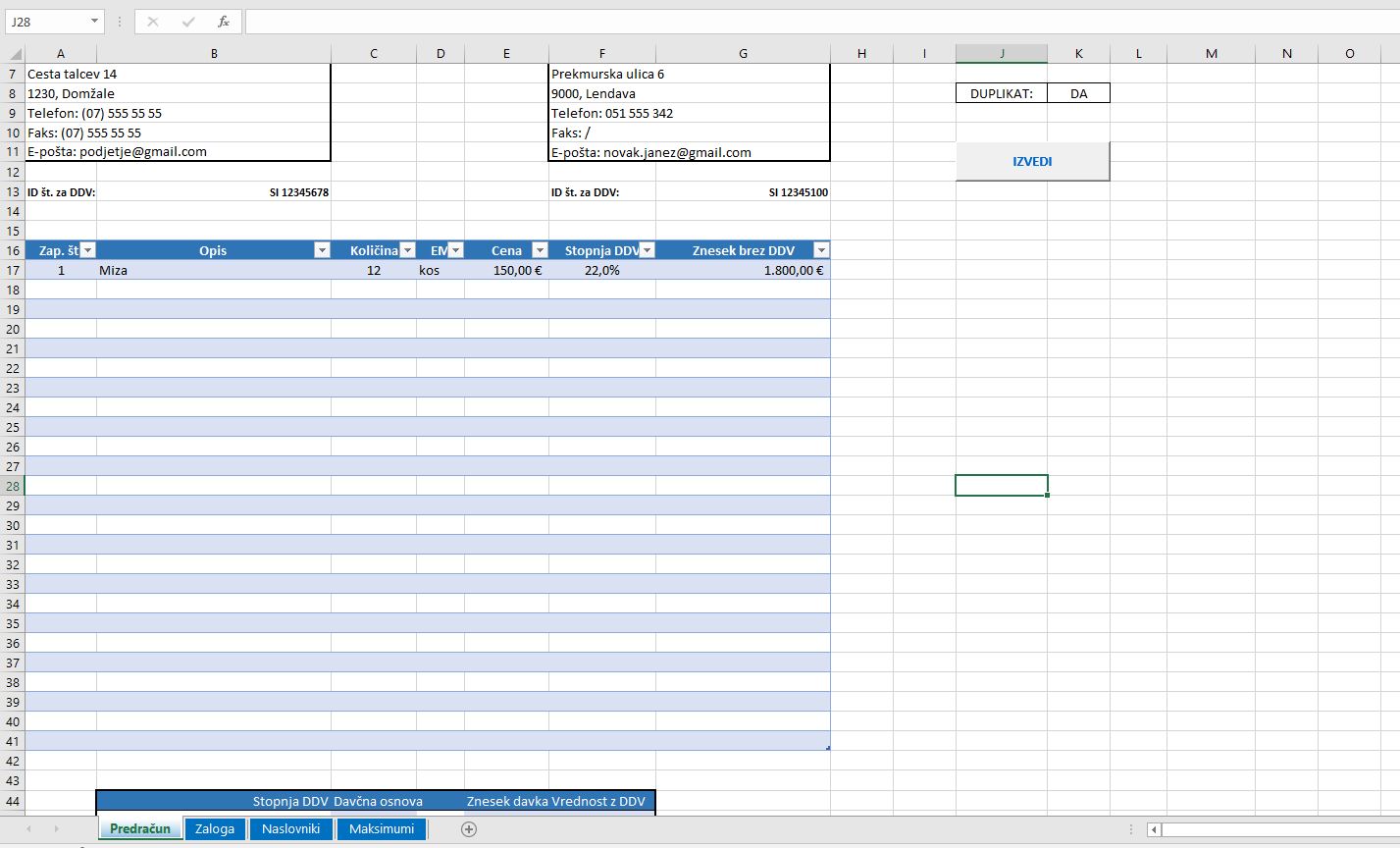
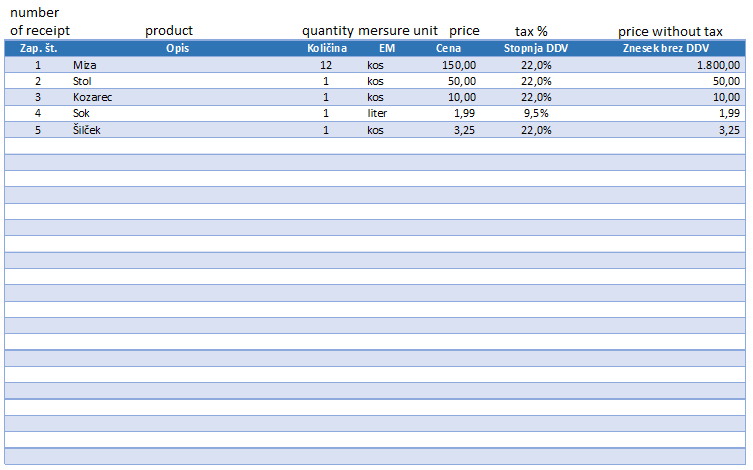
So these stock values are to be deducted upon match (F3:F40)
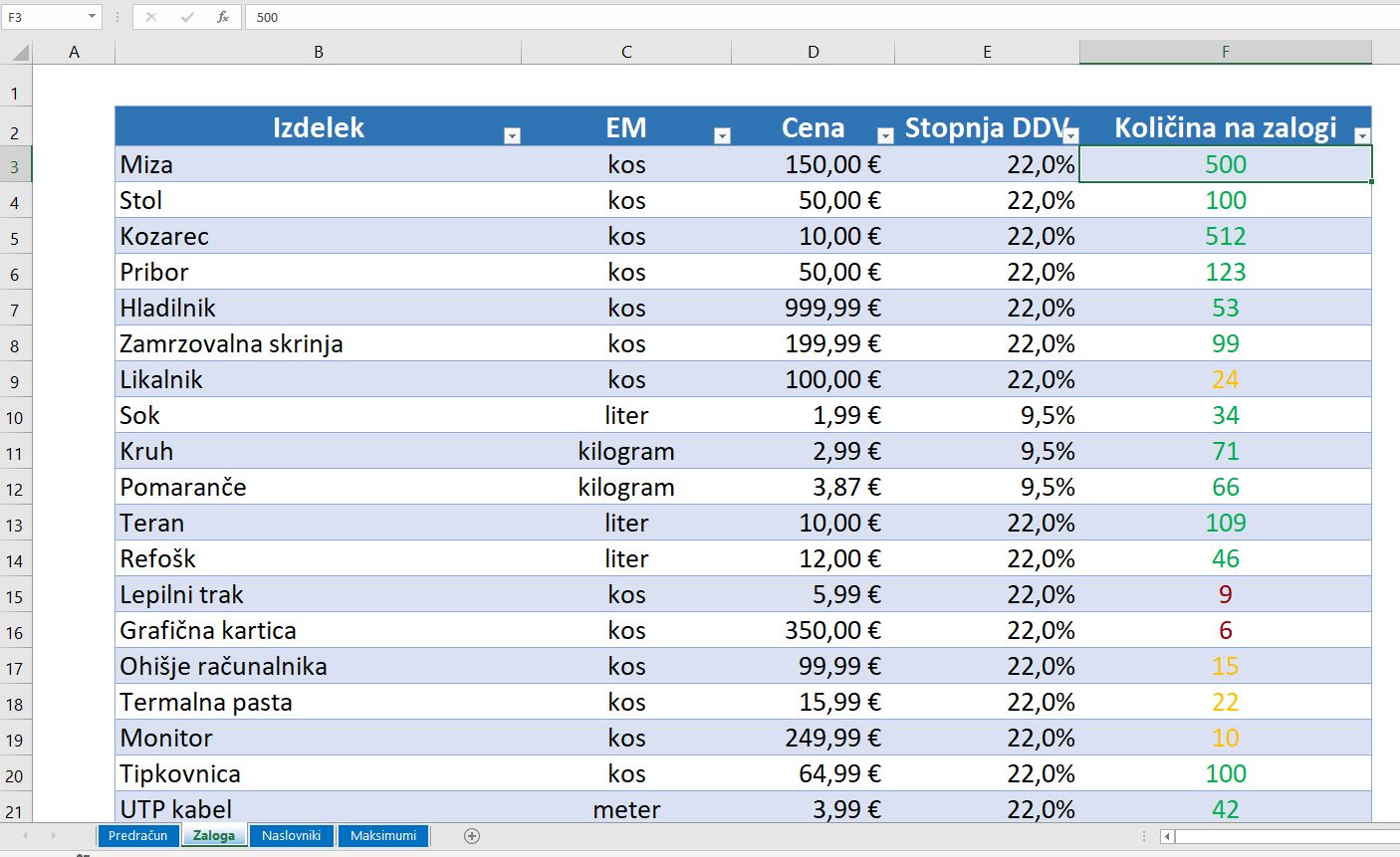
According to how many were selected (if any) in the bill form (C17:C41 for quantity, B17:B41 for name match)