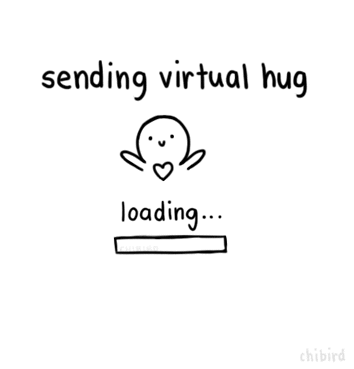Hello,
I know there are few similar threads and I've tried a few advised codes, but it still doesn't work at all. I've also tried to change them a bit to match my purpose but I failed (call me dummy, but I've spend the whole weekend working on this thing and my brain fails me).
What I need is a VBA code which would let me:
Anything which works is fine but the simpler the better as my thinker is fried already ...
...
Thank you.
I know there are few similar threads and I've tried a few advised codes, but it still doesn't work at all. I've also tried to change them a bit to match my purpose but I failed (call me dummy, but I've spend the whole weekend working on this thing and my brain fails me).
What I need is a VBA code which would let me:
- From sheet "Africa" copy cells from between D1 and K1 down to the last filled row.
- Paste them in A1 of sheet "World"
- From sheet "Asia" copy the cells from between D2 and K2 down to the last filled row.
- Paste them in the first empty cell of sheet "World" under the data copied form "Africa"
Anything which works is fine but the simpler the better as my thinker is fried already
Thank you.