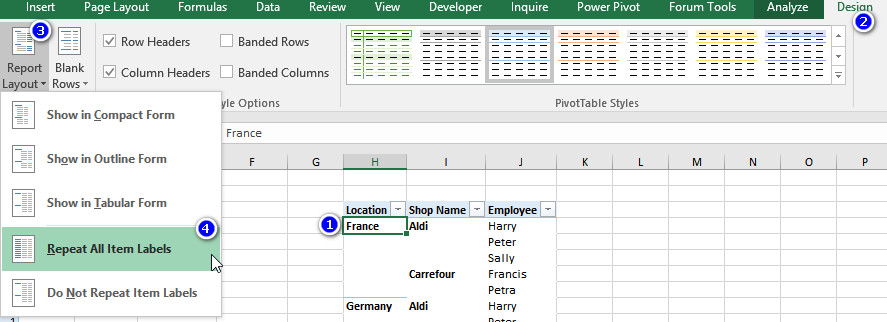Hi, is it possible to get a pivot table to display a text value (persons name) multiple times?
For example, I enter a persons name, 'John Smith', and a number '225588'. If John smith or another John smith information is entered again the pivot table automatically combines the name as one, John Smith 451,176. Is it possible, to prevent this? As each person name and number will be entered numerous of times throughout the year. Thanks for any help/advise.
For example, I enter a persons name, 'John Smith', and a number '225588'. If John smith or another John smith information is entered again the pivot table automatically combines the name as one, John Smith 451,176. Is it possible, to prevent this? As each person name and number will be entered numerous of times throughout the year. Thanks for any help/advise.