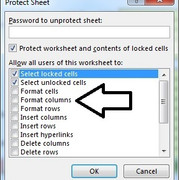Hi gang,
I am having an issue I'm hoping someone can help me out with. I need to run the spellcheck code below, however, I also need the "Format Rows" boxed check before the code completes the task (see screen shot below). I'm sure there is an easy fix -- I cant seem to figure it out. Your help is appreciated in advance!
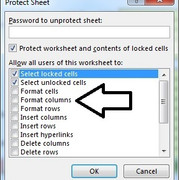
I am having an issue I'm hoping someone can help me out with. I need to run the spellcheck code below, however, I also need the "Format Rows" boxed check before the code completes the task (see screen shot below). I'm sure there is an easy fix -- I cant seem to figure it out. Your help is appreciated in advance!
Code:
Sub SpellCheckCell1()
Application.ScreenUpdating = False
On Error Resume Next
With ActiveSheet
.Unprotect ("pw123")
Selection.CheckSpelling
.Protect ("pw123")
End With
Application.ScreenUpdating = True
End Sub